
The Amazon Fire TV is not just a streaming device, but a complete entertainment center. With the possibility of downloading popular applications such as Netflix, Prime Video, Disney+, among others, you can access a wide variety of content on demand.
Furthermore, this little gadget allows you to enjoy dozens of fun games, turning your TV into a basic game console.
One of the most notable features is the integration with Alexa, Amazon’s virtual assistant. You can control your Fire TV using voice commandsmaking it easy to search for content, adjust settings and even turn other devices on and off.
However, it is likely that you do not know all the options of this equipment, since, believe it or not, it has a hidden menu that almost no one knows about, but that can be accessed easily. Here we tell you how to do it.
With a single click you can access the hidden Fire TV menu
Now, to access the menu that almost no one knows, you need to have the remote control model compatible with Alexa, otherwise you will not be able to apply this trick.
The first thing you should do is take the Fire TV remote control and locate the microphone button. You usually press and hold this button to interact with the assistant via voice commands.
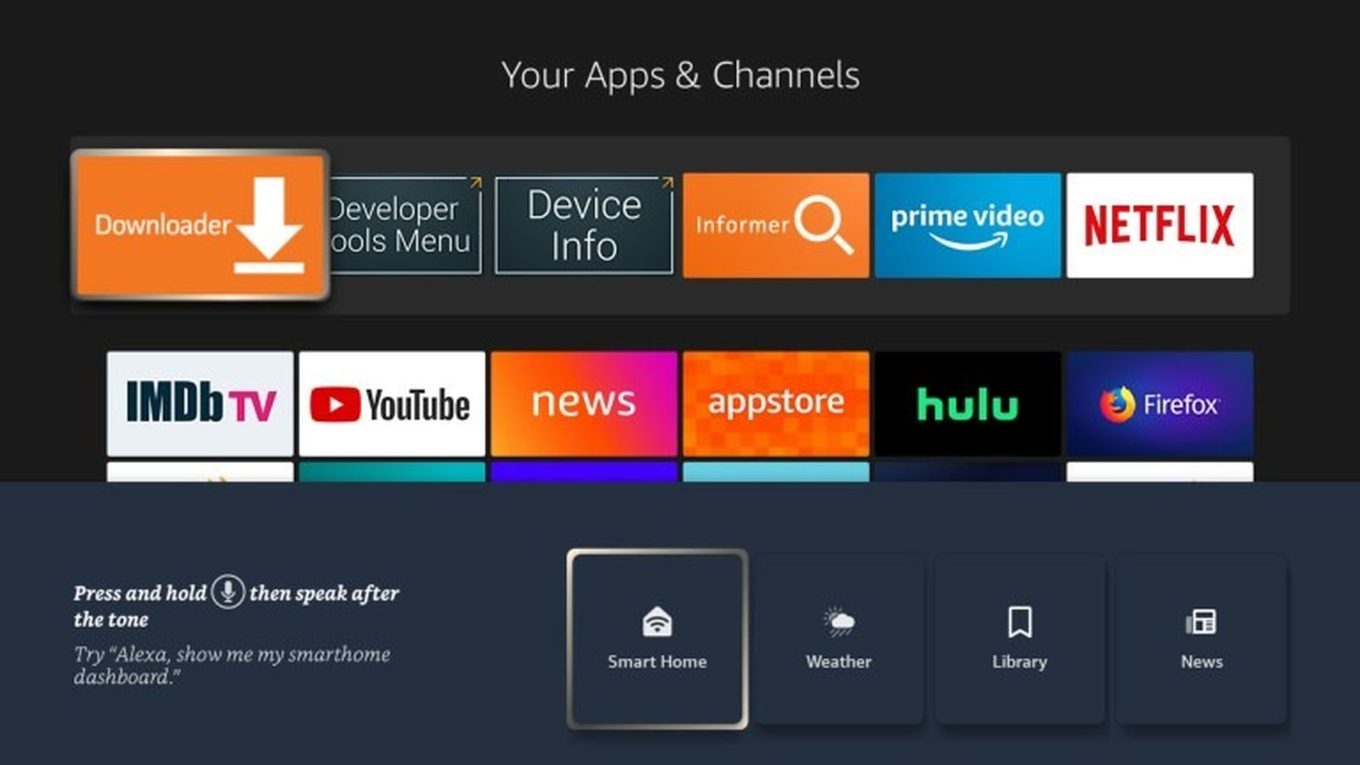
aftvnews
However, this is where the trick comes. Instead of holding down the button, simply press it once. Automatically, A new menu panel should appear at the bottom of your TV screen.
These are a series of tabs that include options such as smart home, weather, library and news. The best thing about this menu is that the options can vary with each step, adapting to the updates and changes implemented by Amazon.
If you don’t see the hidden menu, your device may not have the latest update or the remote control may not be the model with Alexa built-in. Check for available updates and, if there are, install them as soon as possible.



