The trick to send messages on Telegram without having to add to contacts

Telegram, the instant messaging application that, despite not having the massive popularity of WhatsApp, is used by millions of users around the world.
This platform has earned its place thanks to a wide range of functions and features that make it stand out among other apps.
Among the many features of Telegram are its customization options, massive groups with capacity for thousands of members, secret chats, broadcast channels, personalized stickers, self-destructing messages, and end-to-end security.
Given all this, Pavel Durov’s app becomes an ideal choice for those who value privacy in their conversations.
However, one of the most interesting tricks that Telegram offers is the ability to send messages to a person without having to add them to your contact list.
This function is innovative and at the same time useful, but it has a fundamental requirement: the privacy settings of the contact in question.
That is, you can apply this trick as long as the recipient is allowed other users to find them with their phone number, but this only applies to the second method.
This is how you can send messages on Telegram without saving the contact
Through usernames
- Open the Telegram application from your mobile.
- Find the recipient’s username.
- Use the search function by entering the name with the symbol “@”.
- Select the user you want to send the message to.
- Write the message and send it.
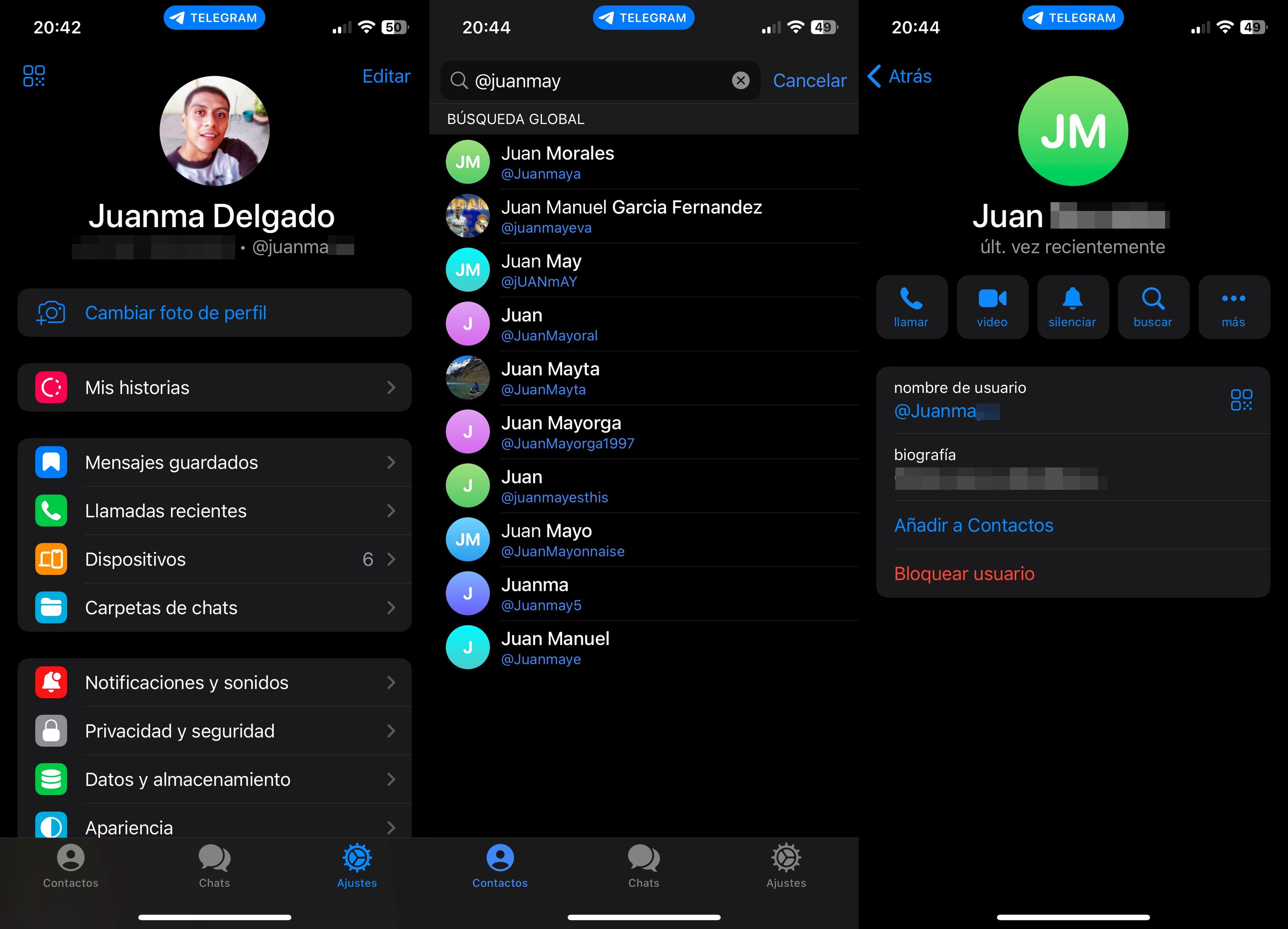
Through links
- If you don’t know the username but have the recipient’s phone number, open your device’s browser.
- In the search bar, type the link followed by the phone number. For example: https://t.me/+111222333.
- When you do this, a web page will open showing the contact you want to send the message to, and all this without you having it in your calendar.
- To send him a message, tap Open chat to start the conversation and the Telegram application will automatically open.
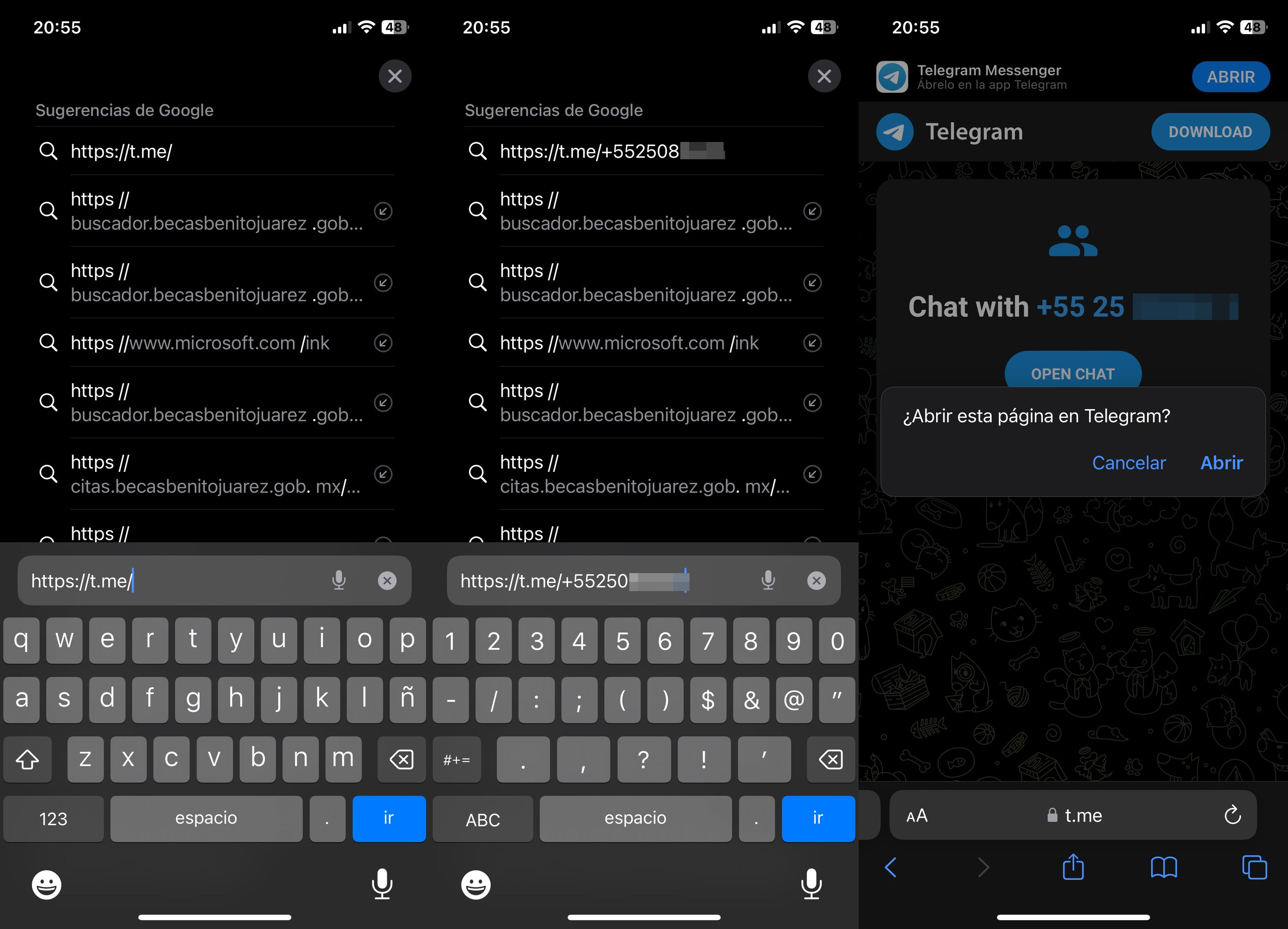
To communicate with someone via Telegram without having to add them to your contact list, there are two very effective ways to achieve this.
Notably This trick is quite useful when you just want to send a specific message and don’t fill your phonebook with unnecessary numbers. However, you should keep in mind that the recipient’s privacy settings may affect the success of these methods.



