This is how Google’s new Titan security keys are, ready for a world without passwords

Google continues to fight to leave behind the famous passwords and, in a new development, has launched the Titan security key. You may think that it is something digital, but no, It is a physical key, whose objective is to store access keys directly on the device.
This alternative, which is presented as something more secure and renewed, was born with the idea that you will never again face the problem of forgetting your passwords, having to change them or even having a security problem related to them arise.
These new keys, Now available for purchase for 35 euros, they offer the option to store more than 250 unique keys, replacing existing USB-A and USB-C devices —You have to choose two different models—.
“Everyone has different approaches to security, but we all share one goal: stopping attacks. That’s why we intentionally designed the latest Titan security keys to encompass secure passkey cryptography in a portable piece of hardware. “explains Google.
Titan: Google’s key to a future without passwords
“The two newly introduced models will replace our current USB-A and USB-C devices, and both will provide NFC capabilities for quick and easy connections with mobile devices,” the company says.
“When you create a passkey for your Google Account on the new Titan Security Key, the key will allow you to set up a simple PIN code that can be used in place of a password to securely sign in to your Google Account on the future,” he adds.
Google’s Titan security keys They are clearly a more secure alternative to traditional passwords by incorporating two-factor authentication and allowing secure storage of access keys..
Additionally, this independent design and Google’s continued fight for security make these keys an attractive option for those looking to strengthen the protection of their accounts. This is how they work:
1. Two-factor authentication (2FA): Titan keys are used within the framework of two-factor authentication. This means that, in addition to your regular password, you need to physically have the Titan key to access your accounts. This approach adds an extra layer of security, since even if someone steals your password, they would still need the physical key to access your accounts.
“Security keys use public key cryptography to verify the user’s identity and the URL of the login page. This way, attackers cannot access your account, even if they have obtained your username and password “, they explain.
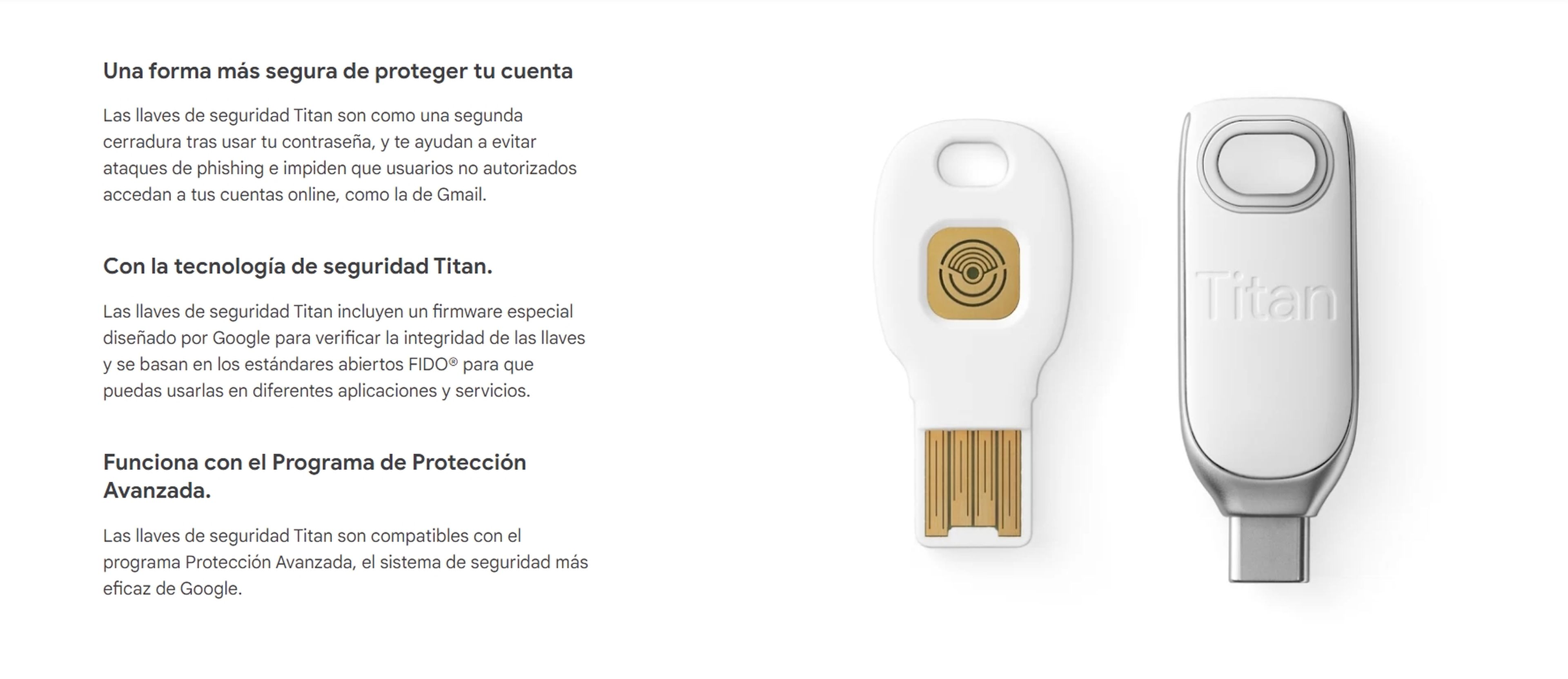
2. Password Storage: A unique feature of Google Keys is their ability to store passcodes directly on the device. This eliminates the need to remember multiple passwords as they are securely stored and managed by the key.
3. Device independence: Unlike app-based authentication on your mobile or computer, Titan keys are standalone and portable devices. This means that you can carry your key with you and use it on different devices without depending on any one in particular.
“They have a ‘hardware’ chip equipped with ‘firmware’ created by Google, whose objective is to verify the integrity of the keys. Thanks to this feature, you can be sure that no one has physically manipulated them,” adds the company in your blog.
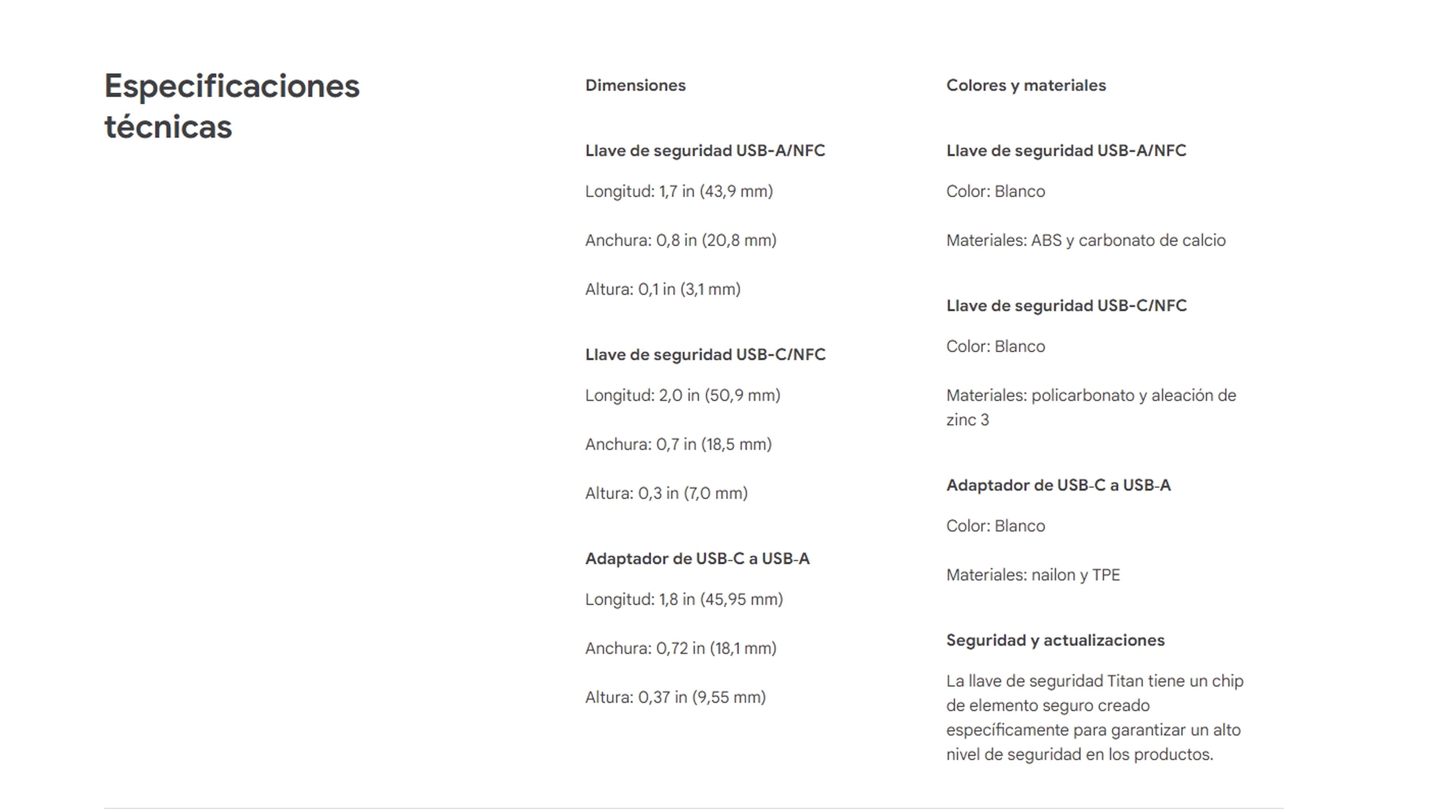
4. Configuration with PIN: To set up a Titan key on a Google account, you will be asked to create a PIN code. This PIN, along with the physical key, becomes your authentication method. When you log in, you simply connect the key and verify with the PIN, without having to remember complex passwords.
5. Security: Google conducts internal security reviews on its products, including Titan keys. Additionally, they hire third-party auditors to perform independent assessments and ensure that devices are secure from potential vulnerabilities.
“Titan security keys are compatible with popular devices and browsers, as well as a growing ecosystem of services that comply with FIDO standards. You can use the same key to log in to different services, both work and personal,” he concludes.



