
Sometimes it may happen that you have to to record in a presentation, to better explain a task sent to your class, a project to colleagues or a document for the training (do you know how to animate presentations in PowerPoint?).
For this type of user, Google has added (but it will be visible in a couple of weeks) one interesting news in your app Slides which allows you to carry out this operation without having to leave the app, and then share the resulting file once you are finished (read also: how to create charts with Sheets).
Users involved in the update will find a button “Rec” to the right of the toolbar which allows you to start an interface recording button to start creating your movie.
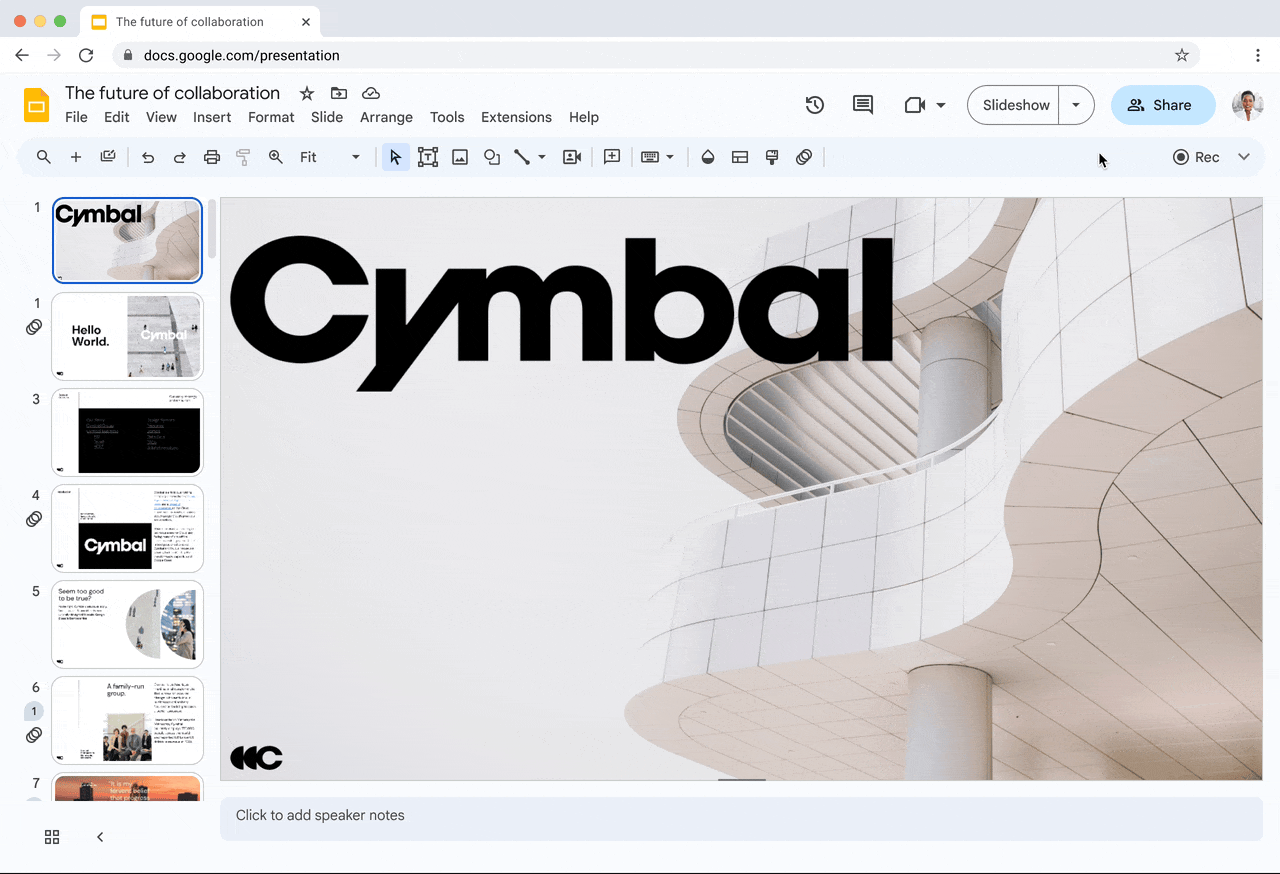
Source: Google
Basically a will be added box bottom right with the shot of webcams, but thanks to toolbar you can set your own choices cameras And microphones, if available.
To use it, you will have to go to Google Slides (only for users for whom the function has been activated, as we will see later), open a presentation and click on the button Recthen select Record a new video (obviously you must have edit access to the files).
Subsequently, you can start recording by clicking on red button below, and if you are not satisfied, pause and click Restart recording. To save the video, you need to click on the button Save to Drive and then you can share it normally.
This is important, because i video will have a limited duration of 30 minutes for registration and will be saved on your Driveso if you don’t have enough space you won’t be able to create any.
There are a couple of though considerations to do. The first is that you can only use the new function on Chrome desktopand not from a mobile device (but you will be able to see the recordings from the app), and the second, even more important, is that the function is reserved for accounts Workspace, Enterprise And Education, therefore not to all users but only to paid ones.
As anticipated, Google will start the release of the function today but it will be visible within a couple of weeks, at least for users registered for the cycle of quick releasewhile for users registered with scheduled release will be visible within two weeks from January 2, 2024.



