
Keeping your WiFi network secure is essential to protect your privacy and personal data. In these times where hackers are always on the prowl, protecting your network becomes a crucial barrier to prevent them from exploiting possible vulnerabilities and accessing your personal data, and even installing malware on your connected devices.
The security of your connection is not simply a technical measure; represents a vital safeguard for your privacy and the protection of confidential information.
It is for this reason that it is essential to implement effective strategies to keep your network safe from possible threats. However, There is a simple but effective trick to ensure that your WiFi network remains hidden from the eyes of others.
This involves setting up a hidden network, which means that your WiFi name is not displayed publicly, which adds an additional level of security. This process will not only give you the peace of mind of having a non-visible network, but it will also it will allow strange people not to be able to find your network.
Steps to create a hidden network
For hide your WiFi network the first thing you should do is access your router settings. The exact process varies depending on your router manufacturer and service provider, but it’s generally pretty simple.
Follow these steps to hide your WiFi connection:
- Access your router settings. To do this, open your favorite web browser and type the IP address in the address bar. Typically, it is 192.168.1.1 or 192.168.0.1.
- Enter your username and password.
- Once inside your router’s interface, locate the section dedicated to WiFi configuration. can be called Wifi, Wireless Settings either Wireless.
- Once inside, look for the option that allows you hide SSID or the network name.
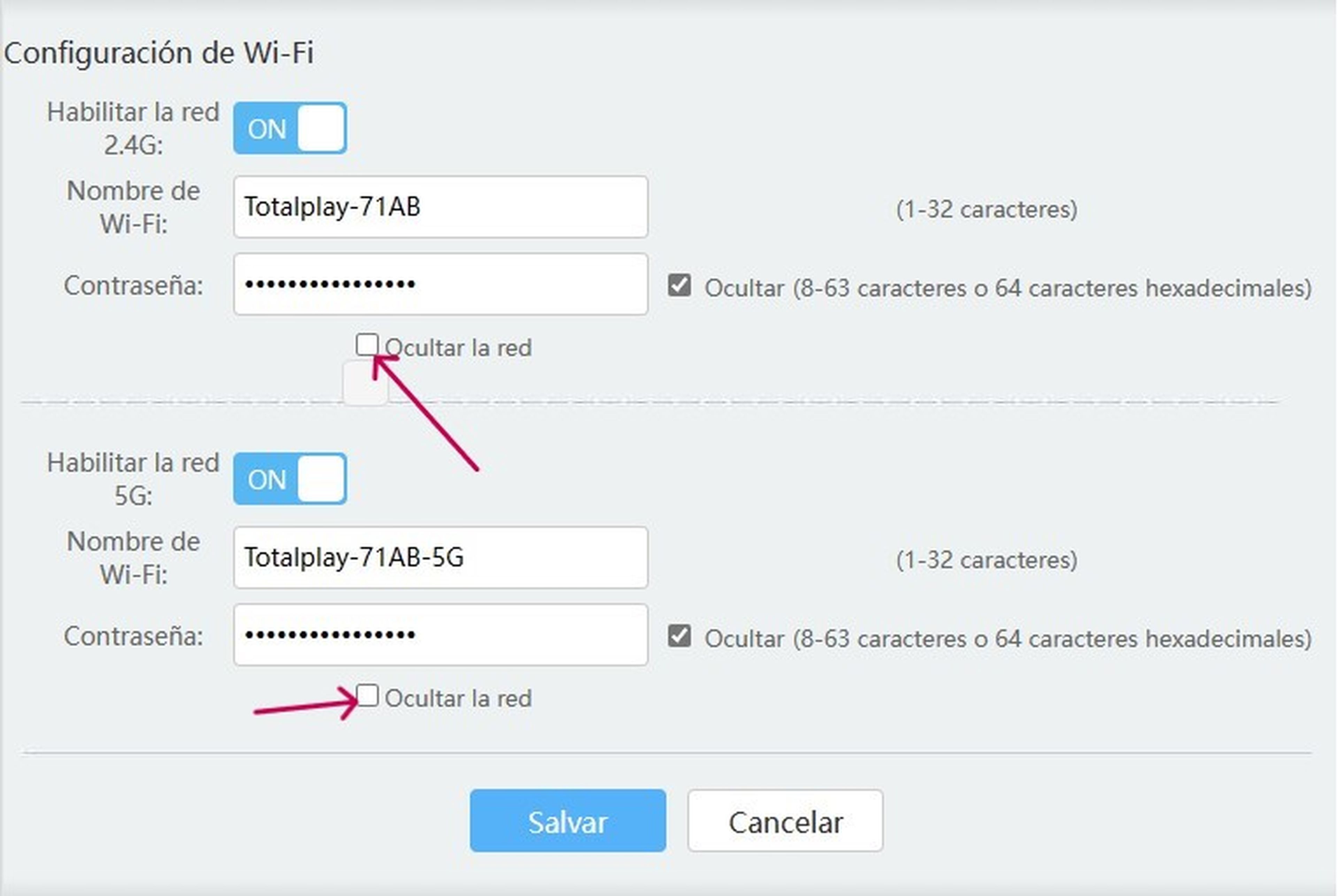
- Activate this option so that your network is not visible to other devices, and this way hackers will not even know of the existence of your wireless network.
- Finally, save the changes.
However. Since you are the only person who knows about the existence of your network, when you have guests who need to connect to your Internet, you will have to share the network name as well as the password with them.
Access the network settings of your device, whether it is a laptop, mobile phone or tablet. In the list of available WiFi networkslook for the option that allows you to add a network or connect manually.
Enter the exact name of the hidden network that you configured on the router. Enter the password and that’s it, click on Accept and the device should have connected to the WiFi network without problems.
By following these steps, you will have managed to create an invisible WiFi network and connect to it safely. This trick gives you an extra level of protection, helping to keep your connection name away from prying eyes.



