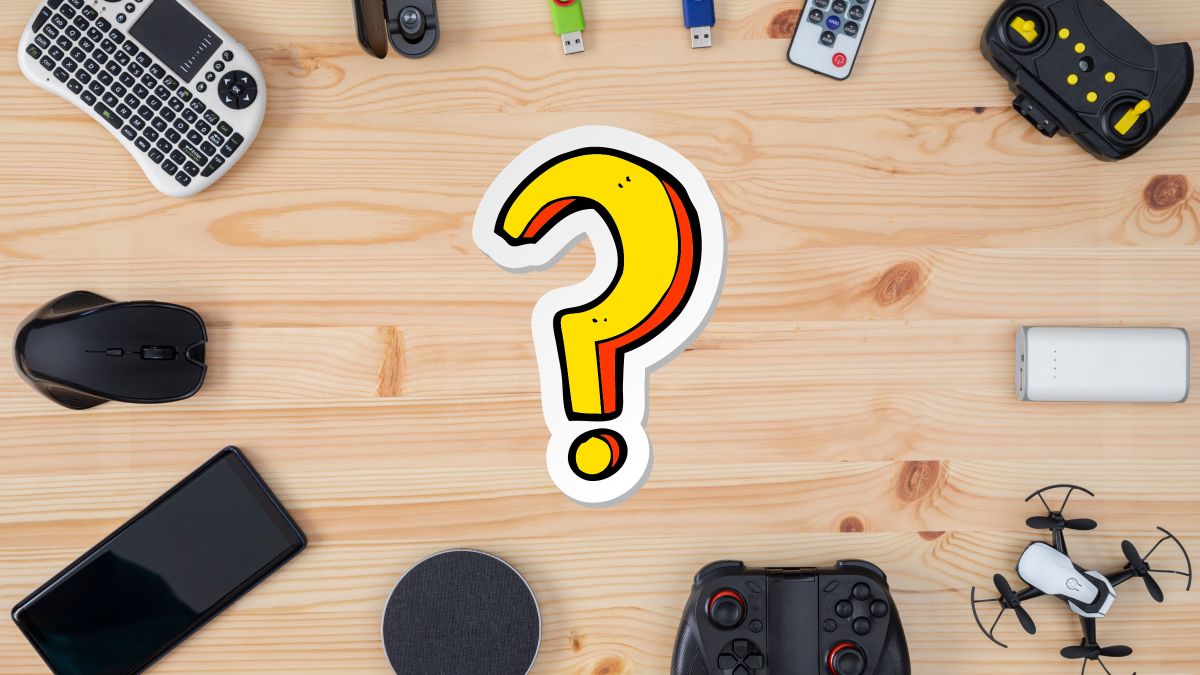
Technology is a field that advances at a dizzying pace, and that constantly offers new concepts and functionalities that may be unknown or confusing to us.
If you are a technology lover, surely you have ever wondered why some things happen. Among the many wonders that the industry hides, there are curiosities that make us question aspects of our devices that we take for granted.
A notable case of this is the simple USB, such an everyday component, but with secrets that few know.
But the particularities are not limited to this accessory. In addition, there are a series of data and details that arouse the curiosity of those of us who are fascinated by technology. Here we show you others curiosities about technology, that maybe you didn’t know.
Why do USBs have two holes?
The USB, also known as portable storage devices, play a crucial role in file transfer. Its design presents two holes located at the bottomwhich are essential for connecting to the USB ports of computers and other devices.
These two holes, strategically located, They serve to connect the pins of the device to the USB port. These pins, small metal contacts, serve the purpose of keeping it stuck enough so that it does not move, thus facilitating efficient interconnection.
Evolution of pendrives

Pendrive technology has advanced a lot in recent years. These devices, which were invented in 2000, allow you to store and transport data in a comfortable and secure way.
At first, its storage capacity was very limited, only 128 MB, but now we can find units that reach up to 1 TB.
Likewise, data transfer speeds have increased considerably. While early drives could only transfer data at 12 Mbps, today’s drives can exceed 10 Gbps.
Current USBs are more resistant than ever

USBs are very practical and durable devices. Thanks to their compact design and resistant material, they can withstand bumps, scratches and falls without losing their functionality. The plastic and metal that cover them protect them from moisture and dust.
However, it is advisable to follow some recommendations to extend its useful life. For example, do not expose them to extreme temperatures, do not bend or force them when connecting or disconnecting them, and store them in a safe place when not in use.
You can encrypt data on a USB

One way to ensure the privacy of information is encryption. This technique consists of transforming the data into an unintelligible code that can only be read by whoever has the encryption key.
Encryption can also be applied to information saved on USB. In this way, sensitive data such as work files, personal photos or videos can be protected.
Conventional encryption is not the same as end-to-end encryption

Encryption is a technique that allows information to be hidden so that it can only be read by authorized people. There are two main ways to encrypt information: conventional encryption and end-to-end encryption.
Conventional encryption is the most used and consists of transforming information into a secret code before sending it through a communication channel, such as email or the Internet.
The recipient of the information must have a key to decipher the code and access the content.
End-to-end encryption is a more advanced and secure way. In this case, the information is encrypted from source to destination, without anyone being able to access it along the way. Only the sender and receiver have the key to decrypt the data, ensuring your privacy.
Cloud storage has taken the world by storm

Cloud storage is a service that offers users the ability to save their files on the Internet, rather than on their own devices.
This way, you can access your documents from any device that has a connection, no matter where they are.
This technology has made access to data significantly easier. With it, users can consult their files anytime, anywhere, without depending on a specific device.
The cloud is not and will never be free

Saving your documents and all your files in the cloud is not free, but involves payment by users. This payment is justified because storage providers have to invest in the servers that store user data.
The price depends on the amount of storage space required and the type of subscription plan purchased. There are all kinds, and this is offered by many companies, including Google, Microsoft and Apple.
When you delete a file on your PC it is not actually deleted
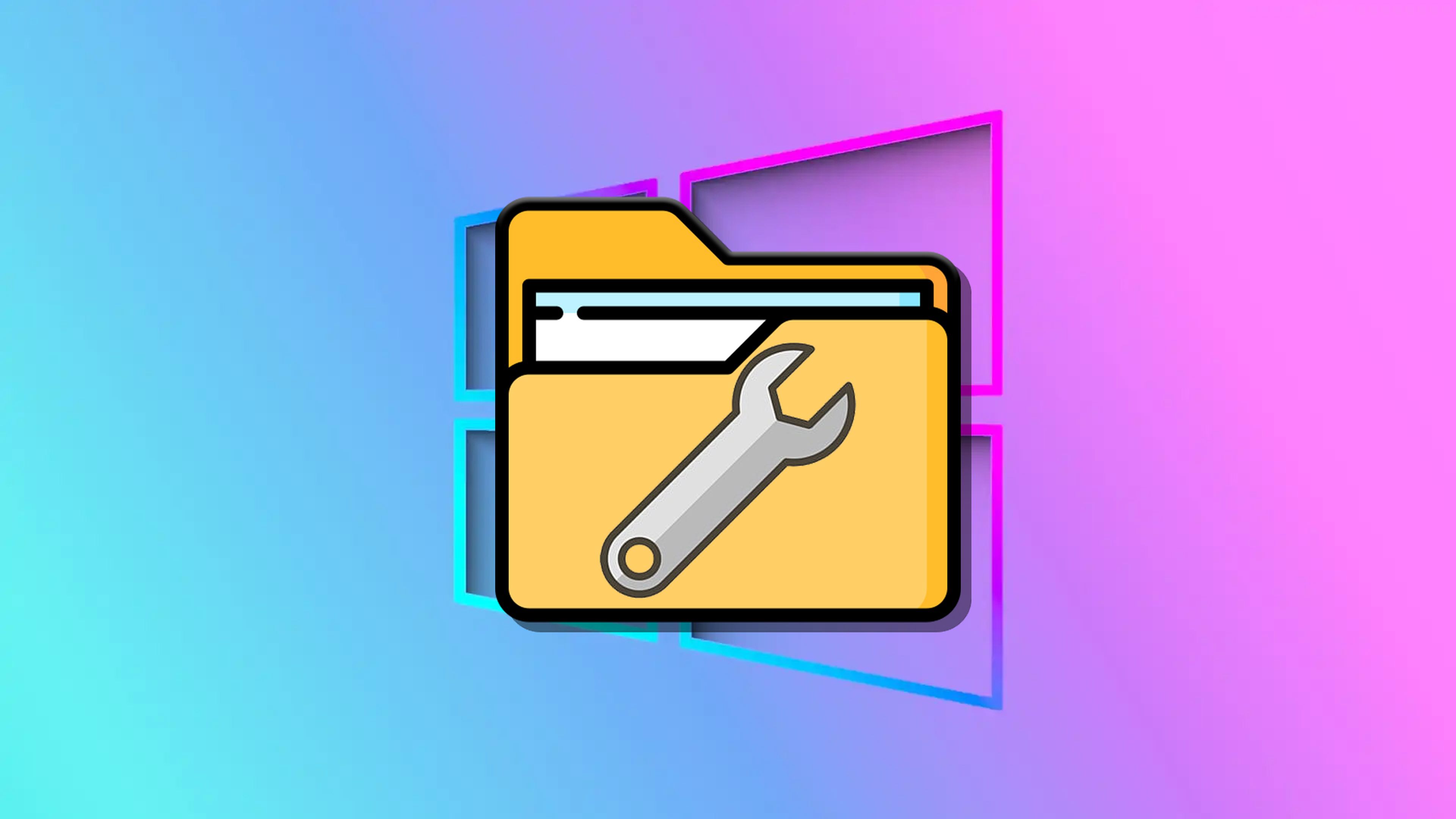
When you delete a file from your computer, you do not permanently delete it. The file is moved to the Recycle Bin, where it is temporarily stored until you empty it, so it continues to take up storage space.
When you empty the Recycle Bin, the file disappears, but not its data. These remain on the hard drive and can be restored with special data recovery programs.
When you turn off the computer it does not turn off completely

When you shut down your PC or laptop, it doesn’t do so completely, it actually goes into a hibernation state, keeping saved applications for quick recovery.
This is a function that allows you to turn off the computer without losing the work you were doing. When hibernating, the computer saves data from RAM to the hard drive and turns off. When you turn it on again, it recovers the data and restores the previous state of the system.
You can change the color of the command prompt window
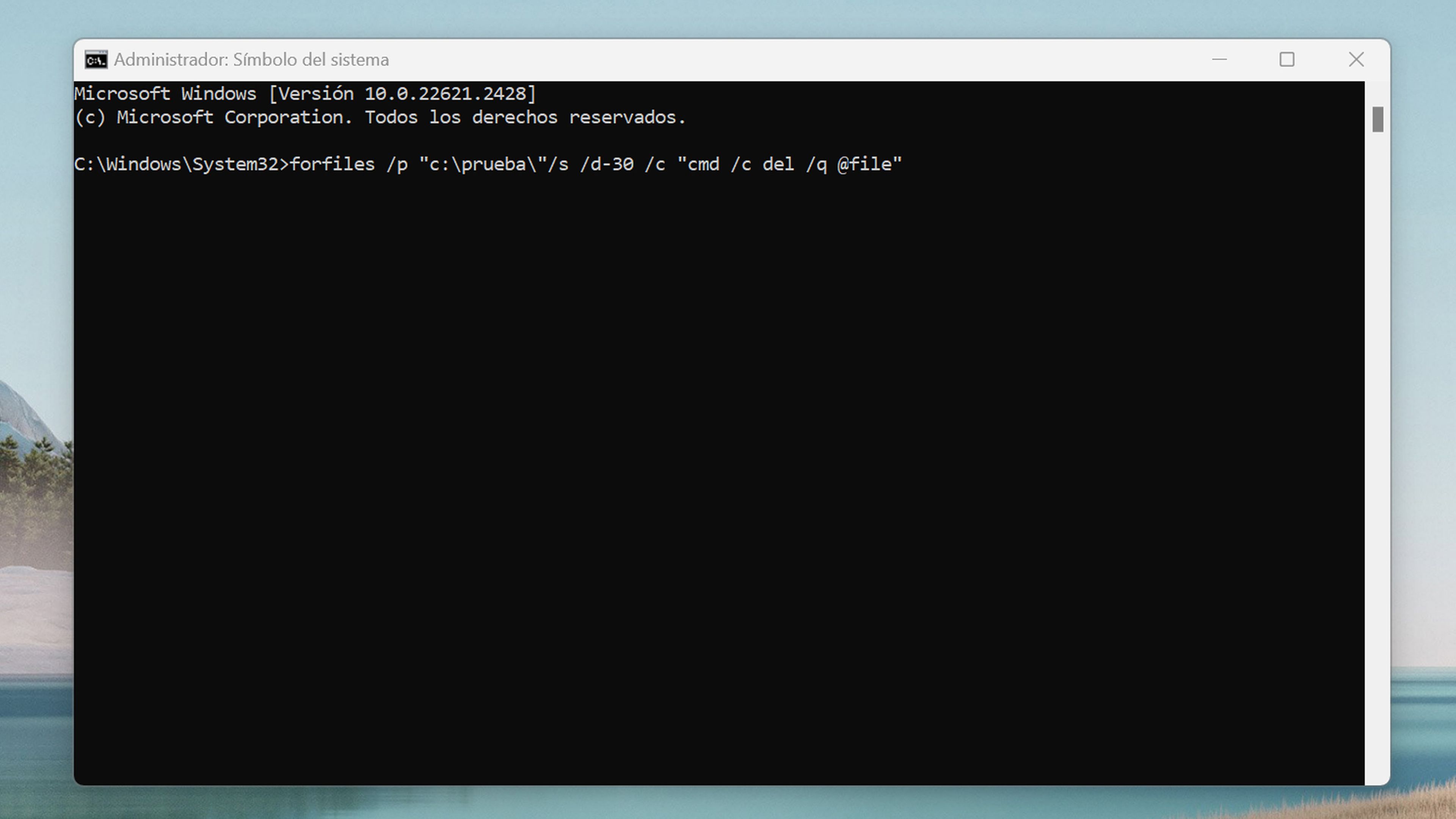
Maybe you didn’t know, but you can customize the appearance of the Command Prompt window in Windows 10 and Windows 11.
It is possible to change the color of the background and text according to your preferences. Follow these steps to do it:
- Open the Command Prompt window by clicking the Start button and typing CMD.
- Right-click on the window title bar and select Properties.
- In the window that opens, go to the tab Colors.
- Choose the colors you want for the background and text of the Command Prompt window. You can also adjust the opacity of the window by sliding the slider.
- Click Accept to save the changes.
The command prompt has hidden games that you can activate
Not only can you run commands at the command prompt, but You can also access entertaining games to have fun in your free time.
These games are a way to take advantage of the capabilities of this tool and explore its possibilities. Like the classic snake game, among others.
Google Chrome has a hidden game

The Google Chrome browser has a hidden game that you should activate right now. The best of all is that you don’t have to install anything.
You just have to follow these steps:
- Open Google Chrome and press Ctrl + Shift + J to access the browser console.
- Writes text adventure in the search field and press Enter.
- You will see a tab appear called Console. Click on it and get ready for fun.
- You will receive a message inviting you to play a game. Reply Yeah and start your adventure.
You can play Pac-Man from the web browser
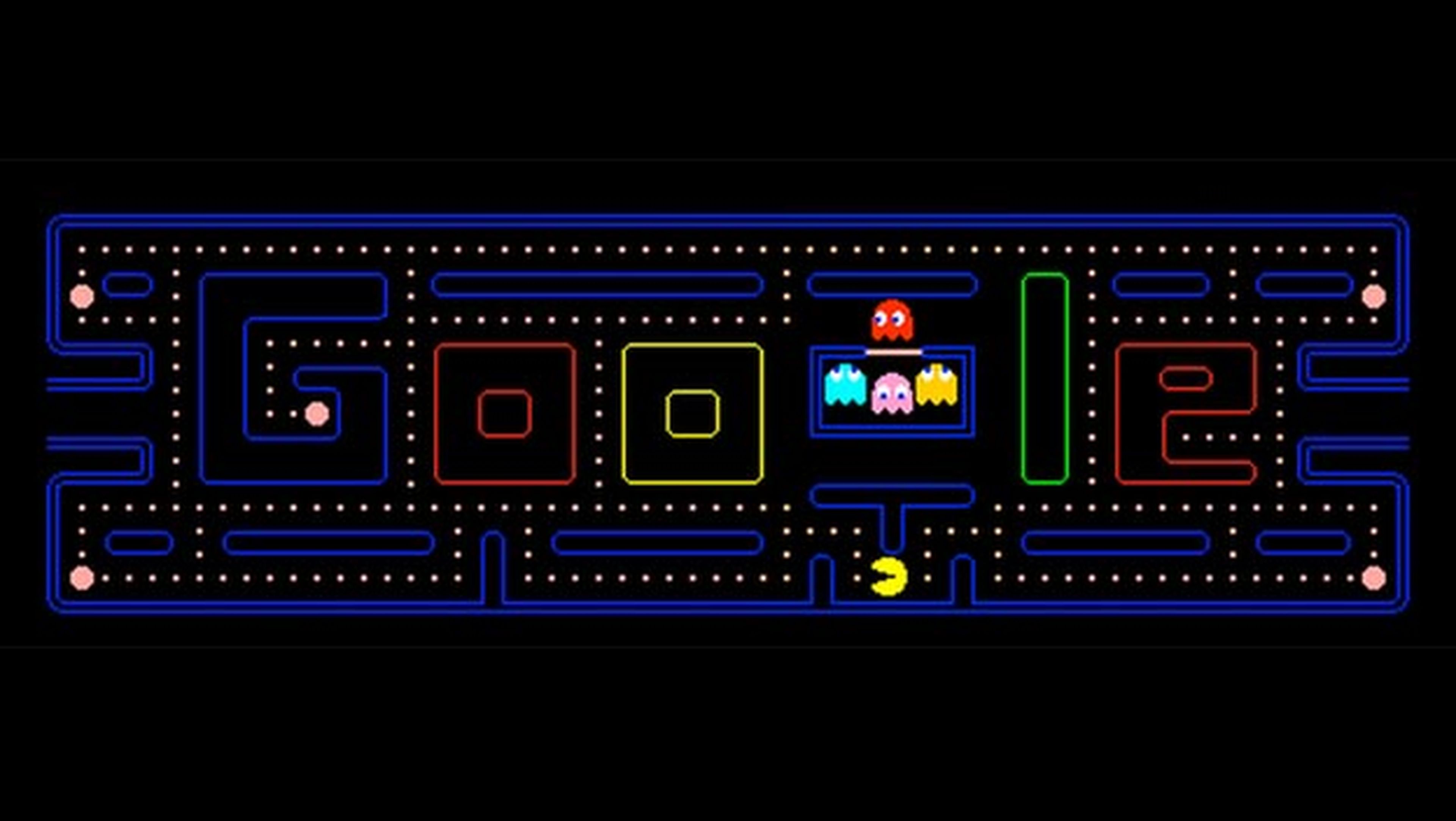
There are several classic games that can be played in the web browser. One of them is Pac-Man, which you can play by simply typing the title name into Google web search.
By doing so, you will get a Doodle from which you can play and have a pleasant time.
Snake game on Google
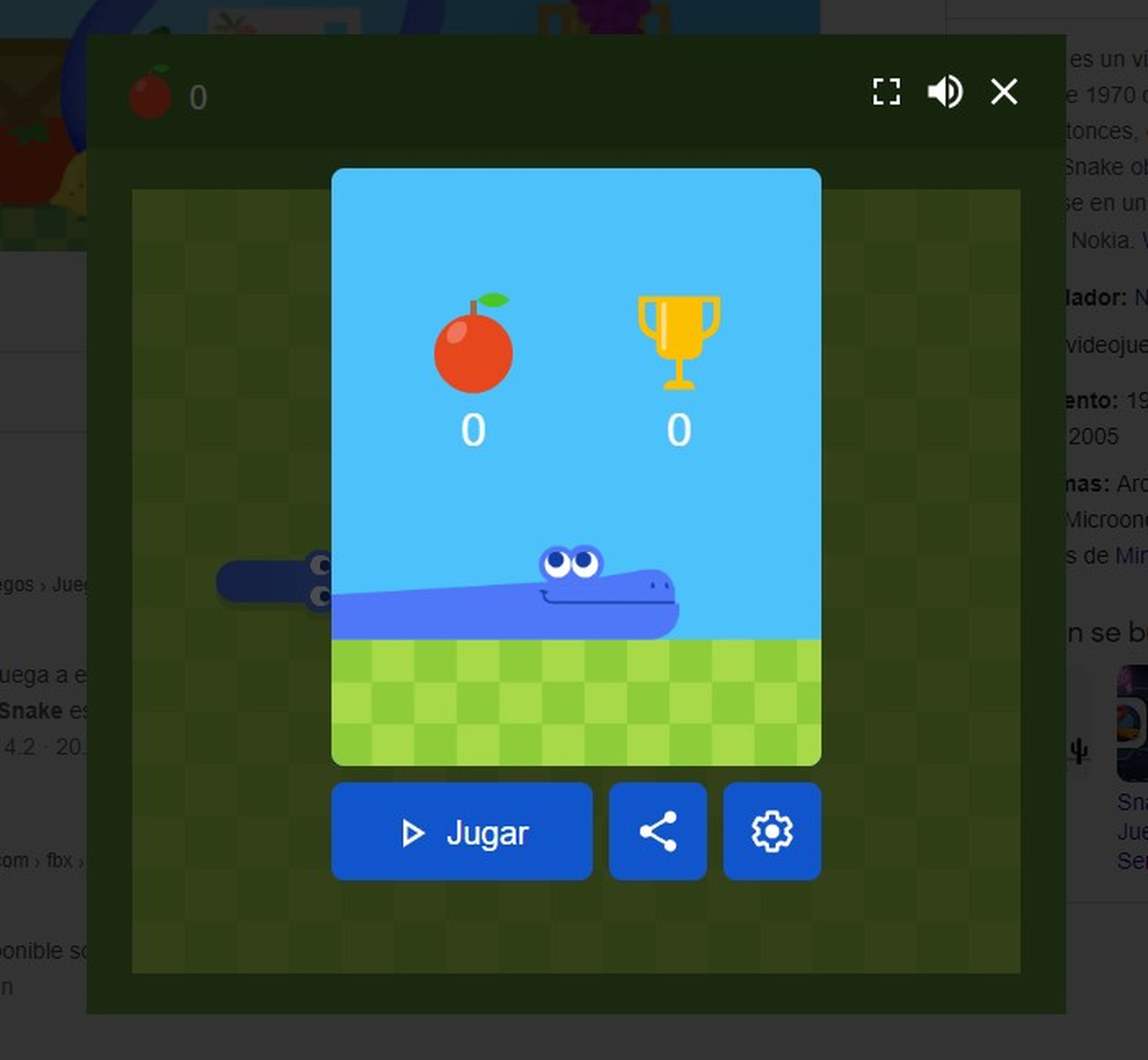
Like Pac-Man, Google has the hidden snake game that can be played from the search engine’s main page. To play, type snake and the game will immediately appear so you can simply click Play.
This game is a classic, as it was present on Nokia phones, which is why it has become very popular to date.
Dinosaur game in Chrome when there is no internet connection
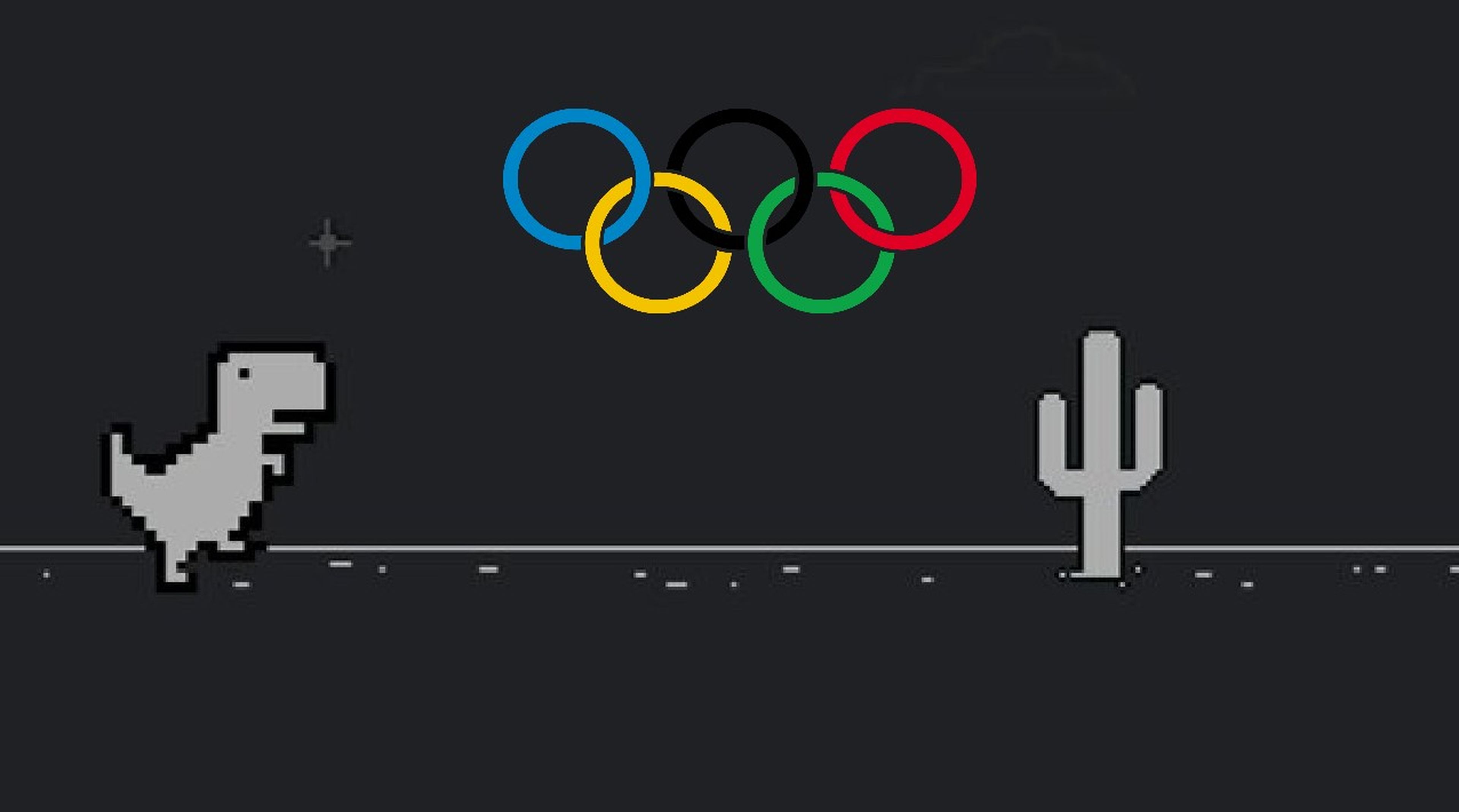
One way to pass the time when you don’t have Internet access is to play the dinosaur game that appears in Google Chrome.
It is simple, but fun, in which you have to jump over obstacles. To get started, you just have to click on the dinosaur image that appears on the screen when there is no connection.
The hidden features of Windows 11

Windows 11 offers several useful features that you may not know about. Among these functions are:
Volume adjustment per app: With this function, you can control the sound level of each app separately. To use it, go to Setting and select Sound. Then, check the option Sound mixer and Applications.
Clipboard history: With this feature, you can see everything you have copied to the clipboard. To access it, open Setting, Choose System, Clipboard and activate Clipboard history.
Also See:
Apple Reveals iPhone 15 Pro and iPhone 15 Pro Max with Specs
iphone 15 Pro Max Specs and Features – Ultimate Smartphone
Nokia N820 Specs – Next level Smartphone
iTiny 12 Pro Max Specs, Camera and Features – Compact Smartphone
Google Pixel 7 pro vs Samsung Galaxy S23 Ultra – Specs, Camera and Comparison



