Has your Gboard keyboard, or its letters, suddenly become lowercase too?

There is a curious bug that has been affecting some owners for a few days google pixel and which concerns the popular Gboard keyboard: it becomes lowercase, or the characters on the keys become lowercase (Gboard doesn’t satisfy you? Here are the best keyboards for Android).
In fact, several reports of the problem have appeared on various threads on Reddit, which is evident in two ways different. The first concerns the keyboard sizewhich is activated in one-handed mode but reduced so much that it becomes unusable (image below).
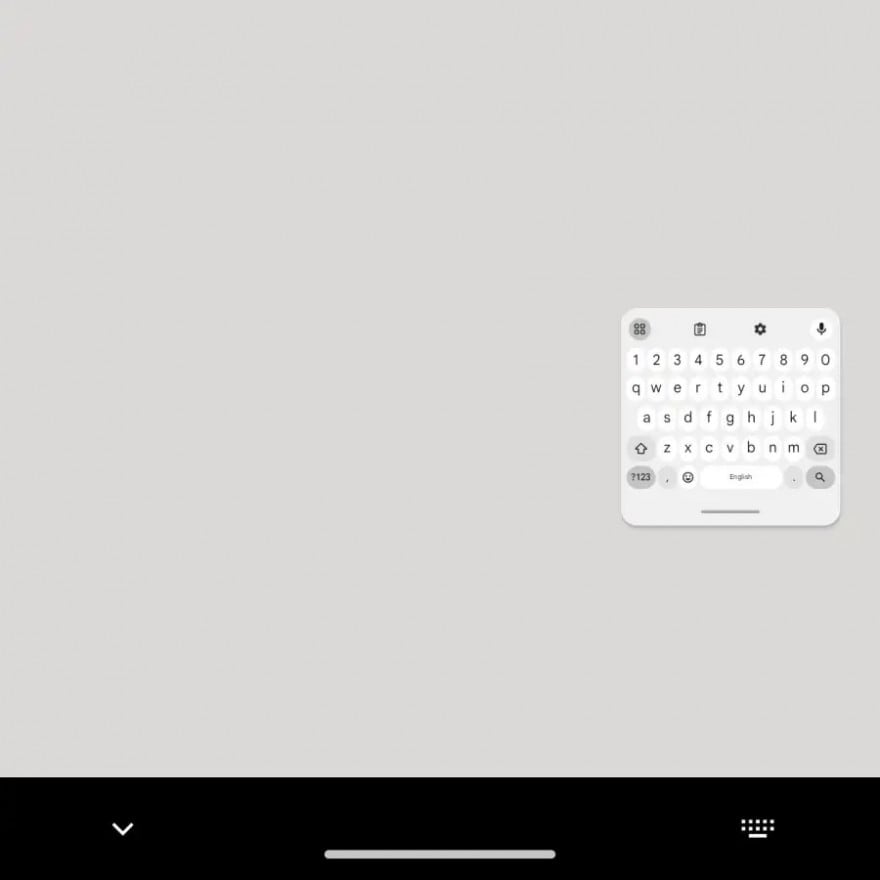
The second concerns the characters. For some, in fact, the height of the Gboard keyboard remains unchanged, but the letters become drastically smaller, with the numbers in the top right corner so small as to be illegible. Also the toolbar icons of Gboard, which allow you to access various functions such as voice typingthey become lower case (image below).
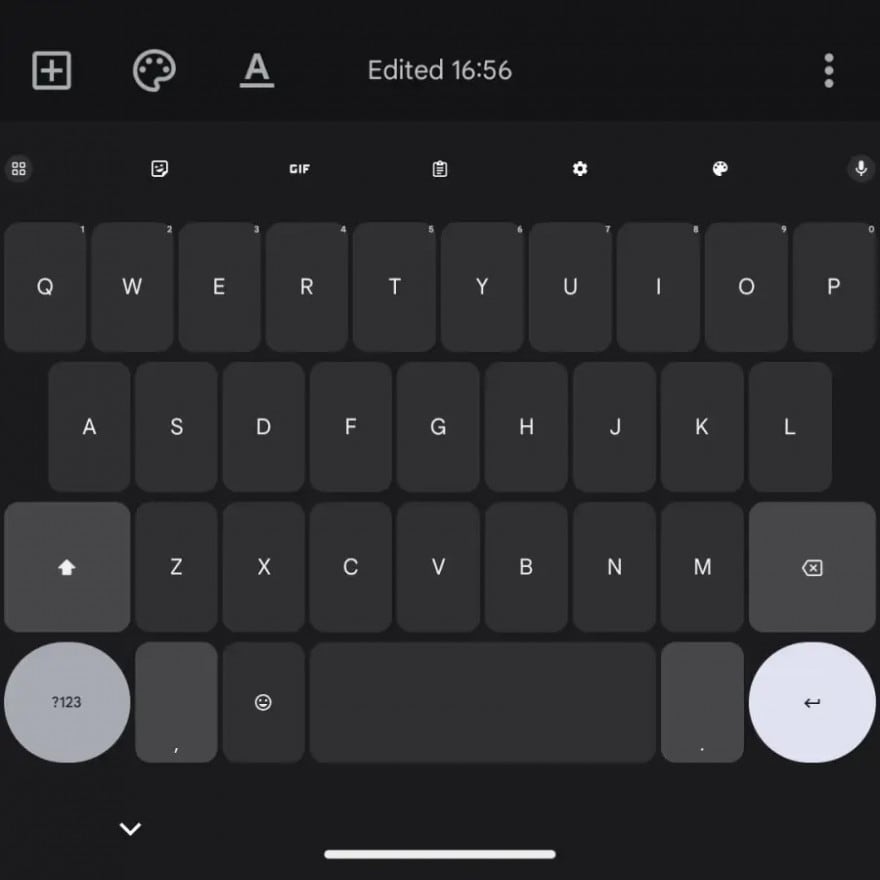
At first glance it seems like a problem related to PPE, but no one else element of the user interface is affected.
But what is it from? due, and how solve?
According to some users, this problem occurs after using Android Autobut at the moment it has not been possible to obtain official confirmation from Google.
To return your keyboard to its original size, you have a couple of options. The most drastic is restart your device, but you can also force Gboard to stop by going to the Settings keyboard (tap a text field to show Gboard, then from the keyboard toolbar tap the gear icon).
Now go to the gallery recent apps by sliding your finger from bottom to top and holding it for a moment in the middle of the page, or by tapping the button Recent if your Android phone has it.
Now tap on the Gboard icon at the top and select App informationthen touch Force stop. You can also get there from Settings of the phone, touch Apps, Then Show all apps, Then Gboard.
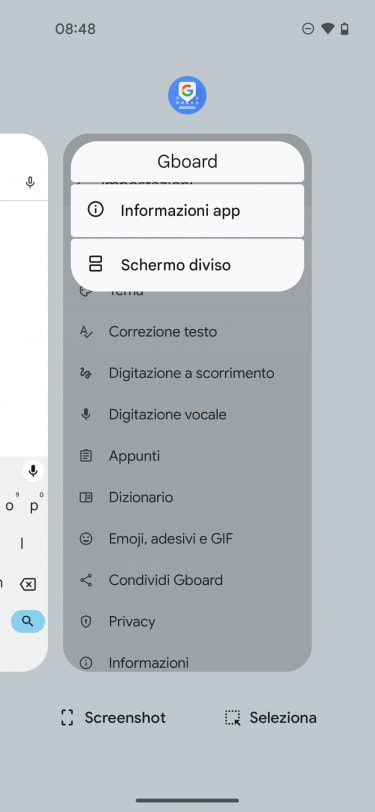
Now if you touch a text field the keyboard will be returned to normal size.
Reddit, Reddit



