
Smartphones are absolutely personal devices, but it can happen that you put them in the hands of other people, perhaps members of the family, friends or colleagues.
What to do if you have them installed app that we don’t want to show to others, even if they simply demonstrate our passion for 90s games or the fact that we seek new friends? By the way, check out our article on how Tinder works.
The users Samsung have at their disposal Personal Areaa place to keep photos, videos, files, apps and data that they consider private, but Android has never had one native solution. So far, because the guys from Android Police they discovered in the latest beta Android 14 QPR2 that the work on the “Private Space” continues inexorably and will allow us to exploit it in a future update of the green robot.
The first signs of such a function appeared in the first beta Android 14 QPR2which hid a new settings page called precisely Private Spaceand now it can be fully activated (tinkering with lines of code).
The function will be accessible from Settings, by clicking on Security and privacy and then up Private Space. Here you will be able to access a configuration process that will allow you to create a new Android profile linked to the main user as a work profile.
Like a work profile, if it is blocked (i.e. paused) the user will not receive notifications from apps belonging to this space, and to unlock it you will need to enter a PIN, a password or use the biometric recognition (you can use the same setting for the screen lock).
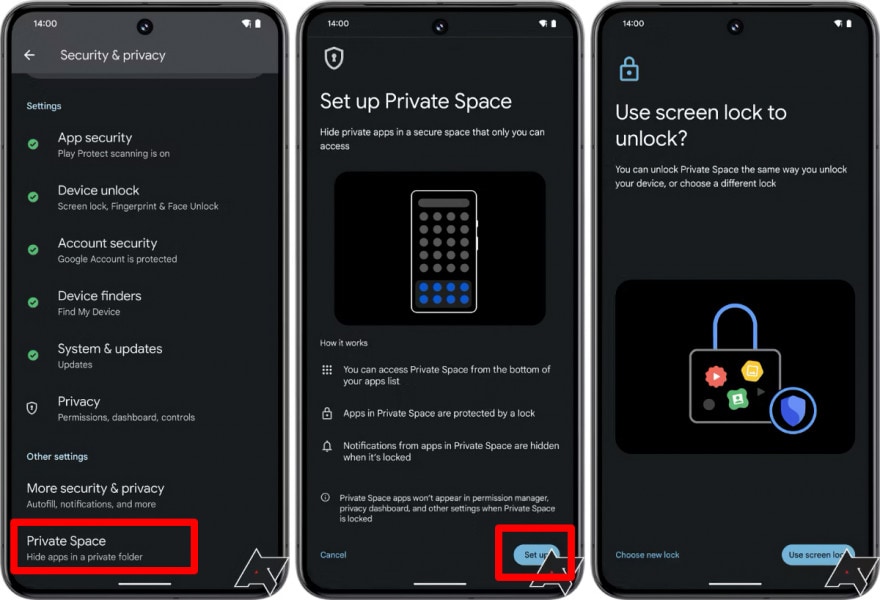
Private Space Configuration. Source: Android Police
Next, you’ll need to sign in to a Google account to install new apps using the private instance. But how to access the apps? Currently, “private” apps will be accessible from the bottom of the app drawer (the app drawer, image below on the left), so you will have to scroll through all those installed but it seems that Google is also working on the possibility of accessing it by inserting search field above the term “Private Space”even if it doesn’t work at the moment (and it’s not clear what happens if you want to hide from others that you’re using the tool).
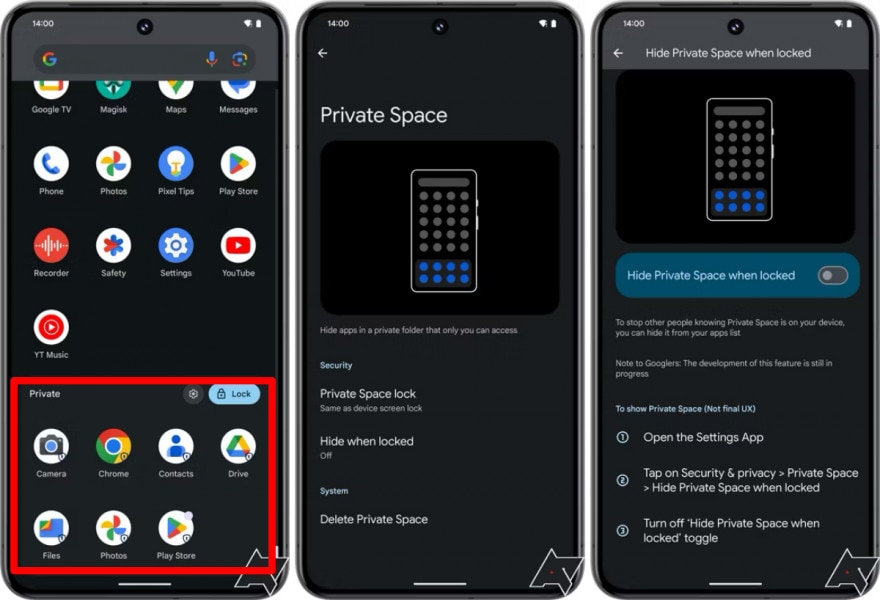
Private Space: apps and how to block it. Source: Android Police
We reiterate that Private Space is not currently available, but a feature under development that has been enabled via code QPR2 Beta 2 of Android 14. We don’t know when the tool will be released to users, but it is likely that we will have to wait until Android 15. For all the news of the latest beta of Android 14 visible to users, however, we refer you to our dedicated article.
Android Police



