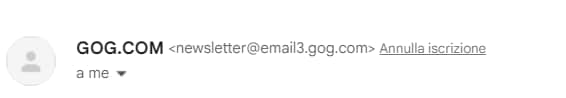Gmail helps users ”free” themselves from junk mail: here’s how

Gmail is the free service by Google for email management and represents a point of reference in the sector thanks also to its ease of use on smartphones, tablets and PCs regardless of the operating system.
With a view to helping the user management of your inbox of mail (here is a guide with our advice), Gmail has decided to highlight in blue the button Unsubscribe in the emails received from the so-called mass senders (those who send more than 5,000 messages daily). The writing appears at the top of the email, next to the sender’s name and to the linked email address. The sender could also submit a verification tick (if supported). Currently this change is visible in the web browser.
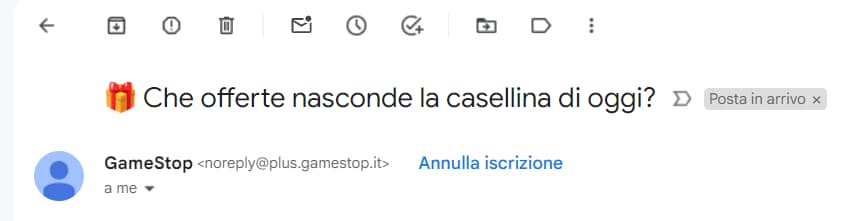
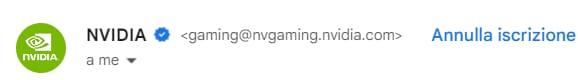
Tapping the button will appear pop-ups For confirm your choice Of stop receiving similar messages from that sender, as well as informing us that Gmail will unsubscribe by sending an email from our account.
Finally we will be given the opportunity to move directly to Spam the unwanted email.
The button Unsubscribe will also appear as a shortcut by moving the mouse over the various messages in your inbox (it appears on the right, before the icons: Archive, Delete, Mark as unread and Snooze).
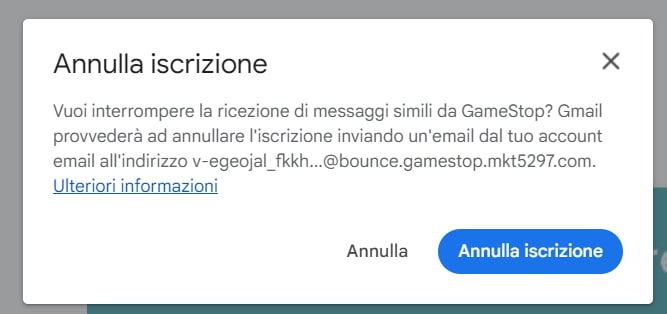
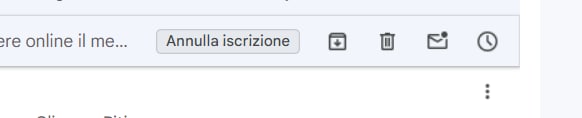
The word Unsubscribe had already been present on Gmail for several years but in the previous version it was displayed in gray and with an underlineresulting decidedly less visible for the user. In the future this change could also arrive in the Gmail application for iOS and Android.