
Our life digital, as exciting, convenient and full of opportunities, it is also full of pitfalls malware, smishing And phishing, but apparently Android 14 (or perhaps Android 15) will provide an additional layer of protection, at least against the latter (read also: how to customize Android 14).
For those who don’t know, phishing is a type of cyber attack where users are pressured to provide theirs sensitive information (like your bank account keys, for example) through an app or website that otherwise appears legitimate. It might seem trivial unmask them, but these solutions are becoming more and more sophisticated and no one can declare themselves truly safe (do you know how to get a refund from the bank in case of phisning?).
The last one QPR2 Beta 2 of the new version of the green robot, however, among the various innovations that we saw just yesterday includes a new function hidden which will automatically detect if an app presents this risk, and adds to the other anti-malware security features in real time recently implemented by Google Play Protect.
The page, called Scan for deceptive appsis found in Settings of the telephone, below Security and privacy and appears after tapping the item More security and privacy.
This section features a page with a description:
The scan is performed privately directly on your device, checking app activity for phishing or other deceptive behavior. If it is detected, some information about the app is sent to Google Play Protect to confirm the threat and warn users of the app.
Below, you will find a button to activate Use scan for deceptive apps and at the bottom other options, such as Use scan for deceptive apps for work.
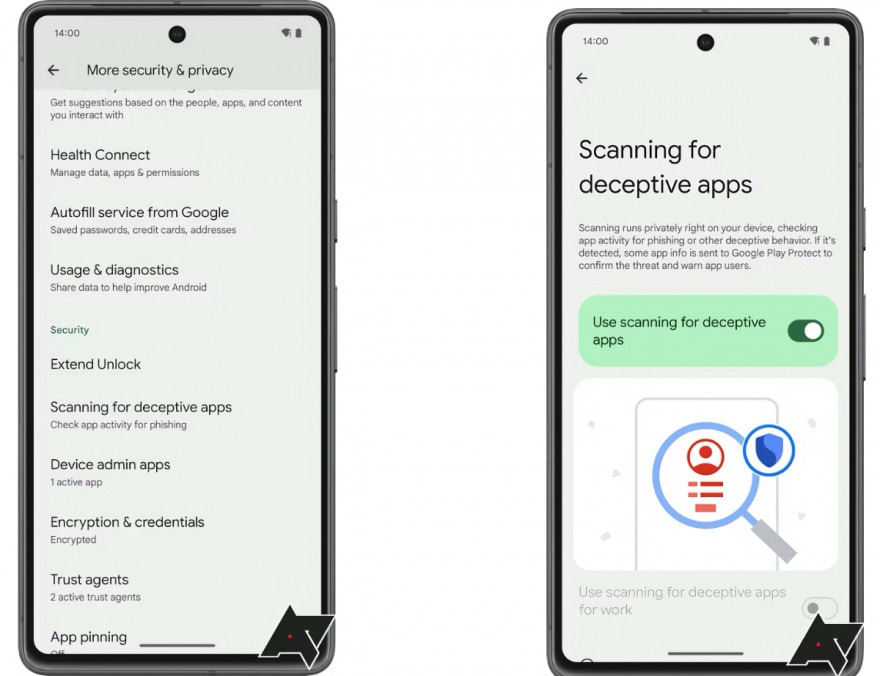
Scan for apps that can cause phishing. Source: Android Police
The feature hasn’t been announced by Google, so we don’t have a firm idea of how it will work, but taking a look at the source code the boys of Android Police they managed to find a new one system service called “ContentProtection“.
This looks like it will try to detect when an app is about to show a field where enter a password (as it checks the common strings related to the password as “password”,
“pass word”,”code”) or asks the user related things, like “user” (For username), “email” (For e-mail), “phone”,”number”,”login”,”login”, “access”.
Android appears to use a list to ensure that this mechanism is not employed on certain appsand also check if an app is from system or if it requires authorization via the Internet.
Obviously this type of solutions, however welcome, are to be considered a help and it is always useful to never let your guard down, also because in the struggle to cyber attacks the security systems are perpetually in one run-up against continuous solutions evolution. We remind you that this function is not yet accessible at the moment, and we do not know if it will be introduced with a future update or even in Android 15. For the other news of Android 14 QPR2 and how to install it, however, we refer you to our in-depth analysis.
Android Police



