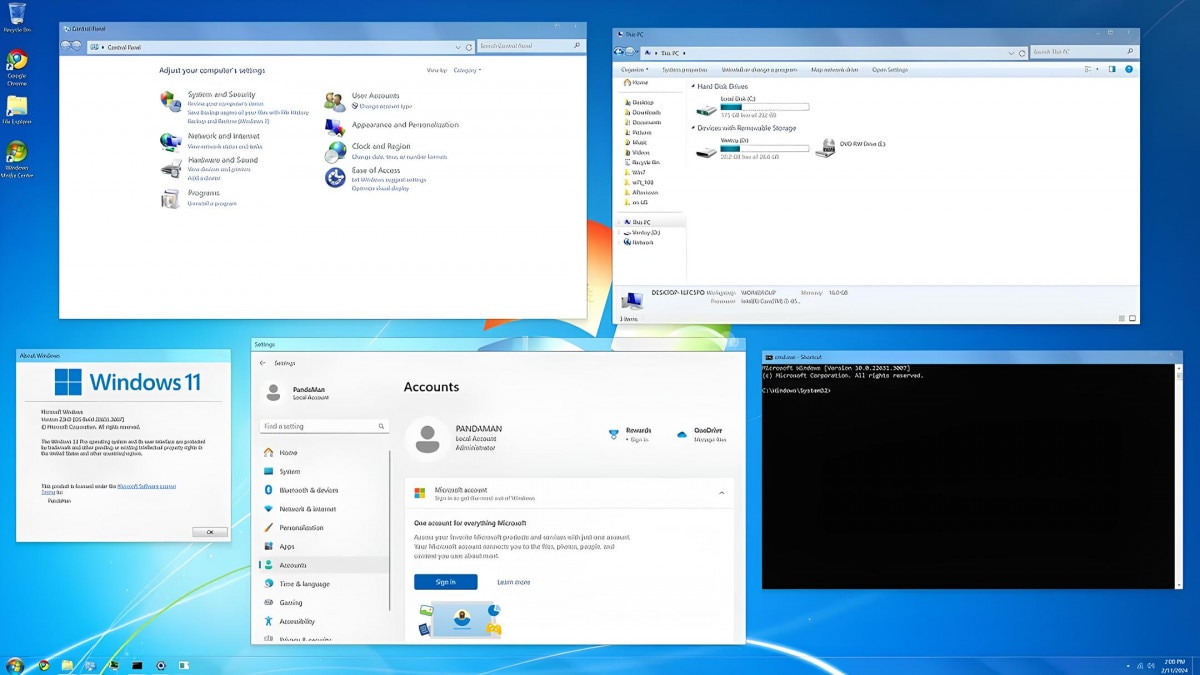
Although we are already starting to breathe the air of Windows 12, some users still have a strong love for the now ”defunct” Windows 7. As often happens in these circumstances, shared interest turns into a community of enthusiasts from which interesting ideas can then emerge. In this case we enter the field of Windows customization (here is our guide on how to customize Windows 11 for free).
A few days ago, in the subreddit r/windows7, the user PandaMan12321 published a post in which he showed his customization of Windows 11, created with the aim of making the interface as much as possible similar to Windows 7. The peculiarity of the project lies in the fact that the user used exclusively dei free and open source software (FOSS). This aspect guarantees a certain safety guaranteeas the software code can be freely consulted.
A further positive aspect concerns the use of system resources. Although it is necessary to have several programs running (from screenshot shown in the post you can see how the interface looks) the impact on CPU and RAM usage is minimal.
We leave you below all the programs used and the user instructions.
- Explorer Patcher: Required to use Open-Shell
- Windhawk
- Windhawk Mods: Windows 7 copy animation (Found in Windhawk’s default list); AeroExplorer and Themed UWP title bars
- Open Shell
- Open Shell Themes: Start Menu; Start button; Taskbars
- DWMBlurGlass with theme (Do not use uDWM.dll patch, does not work with the latest versions of Windows 11 and will prevent the PC from starting)
- MicaForEveryone: set all about default except the corner shape, select ”slightly rounded” for all options.
- Larger “Show Desktop” Button – 7+ Taskbar Tweaker – RaMMicHaeL’s Blog (read comments here to understand the procedure
- UAC (read instructions)
- Icons: Replace “imageres.dll” in “C:WindowsSystem32” with your Windows 7 version. Get this file directly from Windows 7 And DO NOT RELY on any online source that you claim to have the DLL
For further updates or information, please see the post in the subreddit.



