
If you want to protect your computer from possible viruses without having to install an antivirus, or if you have doubts about the reliability of a file you have downloaded or received, you can use the different online tools available to scan and remove threats.
It is important to note that these web pages allow you to analyze all types of files with the same detection engines used by the most popular and reliable paid antivirus on the market.
This way, you will be able to know if the file contains any type of malware, or if it is a false positive from your antivirus. Remember that a false positive is when your antivirus warns you that a file is dangerous, but in reality it is not.
With the websites to scan and remove viruses for free You will be able to get a second opinion based on the analysis of several different antiviruses, and thus you will be able to decide whether to open the file with confidence or delete it from your hard drive to avoid unnecessary risks.
Although there are many options for online antivirus that offer free scanning, here we share the 6 best tools currently available:
- Trend Micro HouseCall
- F-Secure Online Scanner
- ESET Online Scanner
- MetaDefender
- Kaspersky
- VirusTotal
Trend Micro HouseCall
Trend Micro HouseCall
If you want an online virus scanner that suits your needs, Trend Micro HouseCall It is the ideal solution. Works with Windows and macOSand allows you to perform a comprehensive analysis of your computer.
With the Smart Scan option, you can detect and eliminate malware hiding in the most vulnerable areas of your system. In addition, it offers you the possibility to review and quarantine infected files for greater security.
F-Secure Online Scanner
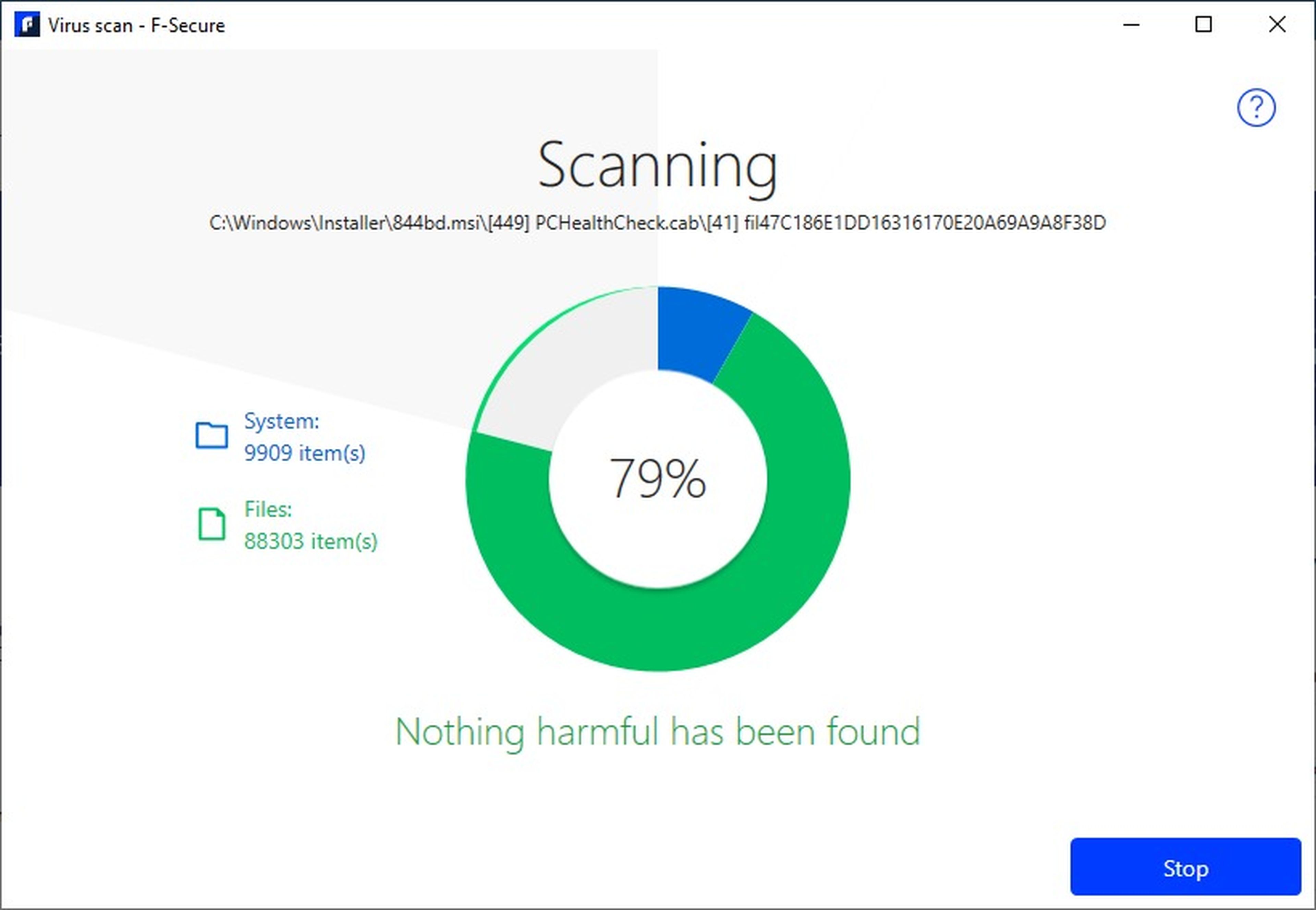
F-Secure Online Scanner
F-Secure Online Scanner It is distinguished by being the fastest free online antivirus scanner that exists. Unlike other tools available, it doesn’t make you waste time choosing which files you want to scan, but instead examines your entire system comprehensively and efficiently.
Additionally, it detects most threats, such as malware, adwarespyware and all types of viruses, and the best of all is that it does not require prior installation. If you are looking for a simple and quick solution to protect your computer, this website is an excellent option.
ESET Online Scanner

ESET Online Scanner
ESET Online Scanner is another option with an intuitive interface that offers different analysis options: full, quick or custom.
To use it you just have to go to their website and provide your name and an email. Then, you download the tool to your computer and run it without having to install it.
Before starting the scan, ESET Online Scanner will update the signature database to detect known viruses, worms, malware and trojans.
You can also set it to automatically quarantine and delete infected files. The ESET online tool It is one of the best solutions to keep your equipment safe.
MetaDefender
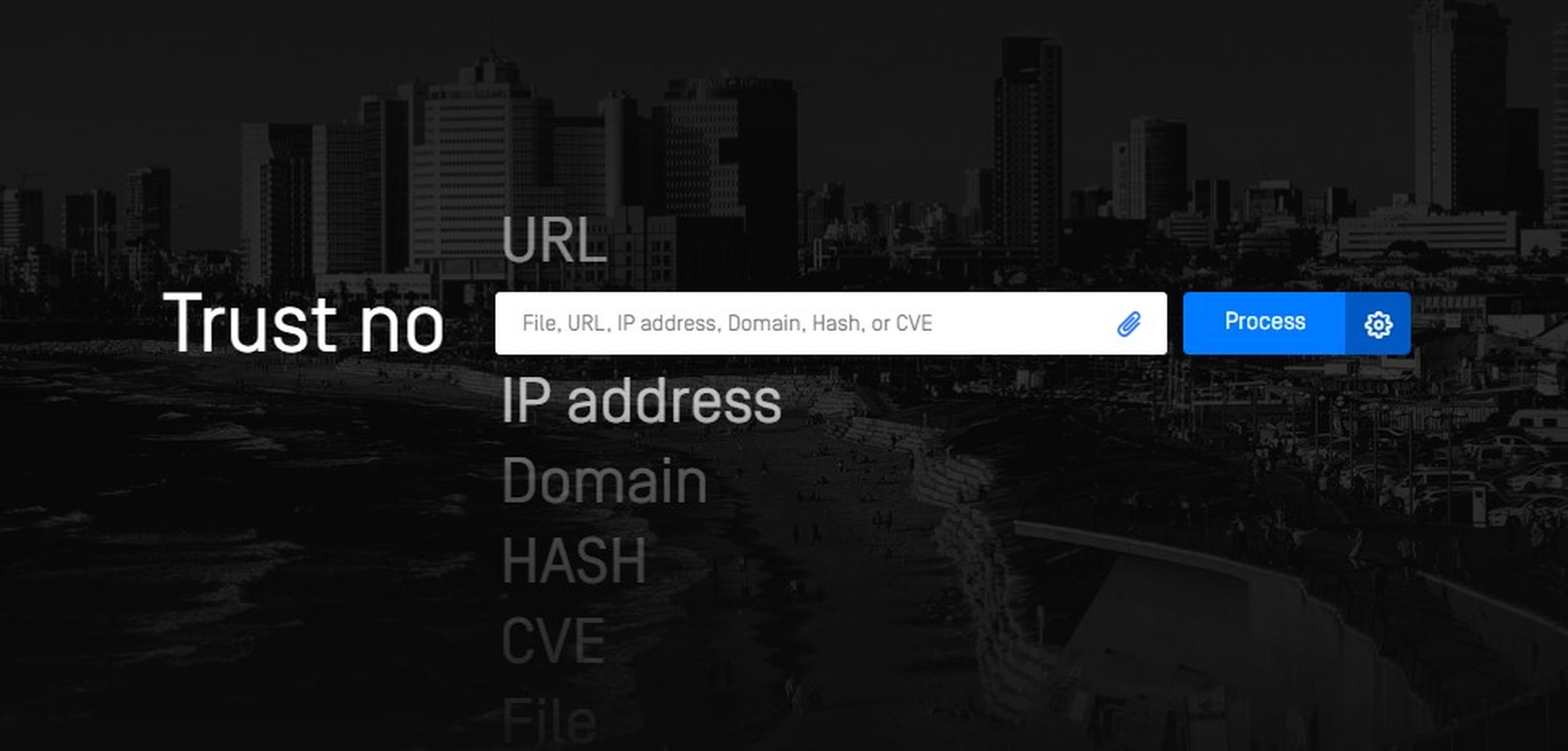
MetaDefender
Metadefender offers the ability to upload files up to 140 MB and scan them with more than 40 highly regarded antivirus engines. In addition, it supports the most common file formats in which malware usually hides, such as 7Z, ZIP, Rar compressed files, images, documents or EXE executables.
The process of uploading files to scan them is very easy and allows you to carry out the analysis of both local files, URL addresses or Hash codes. Its elegant user interface and analysis options make MetaDefender an ideal choice for those looking for a sophisticated and complete solution.
Kaspersky
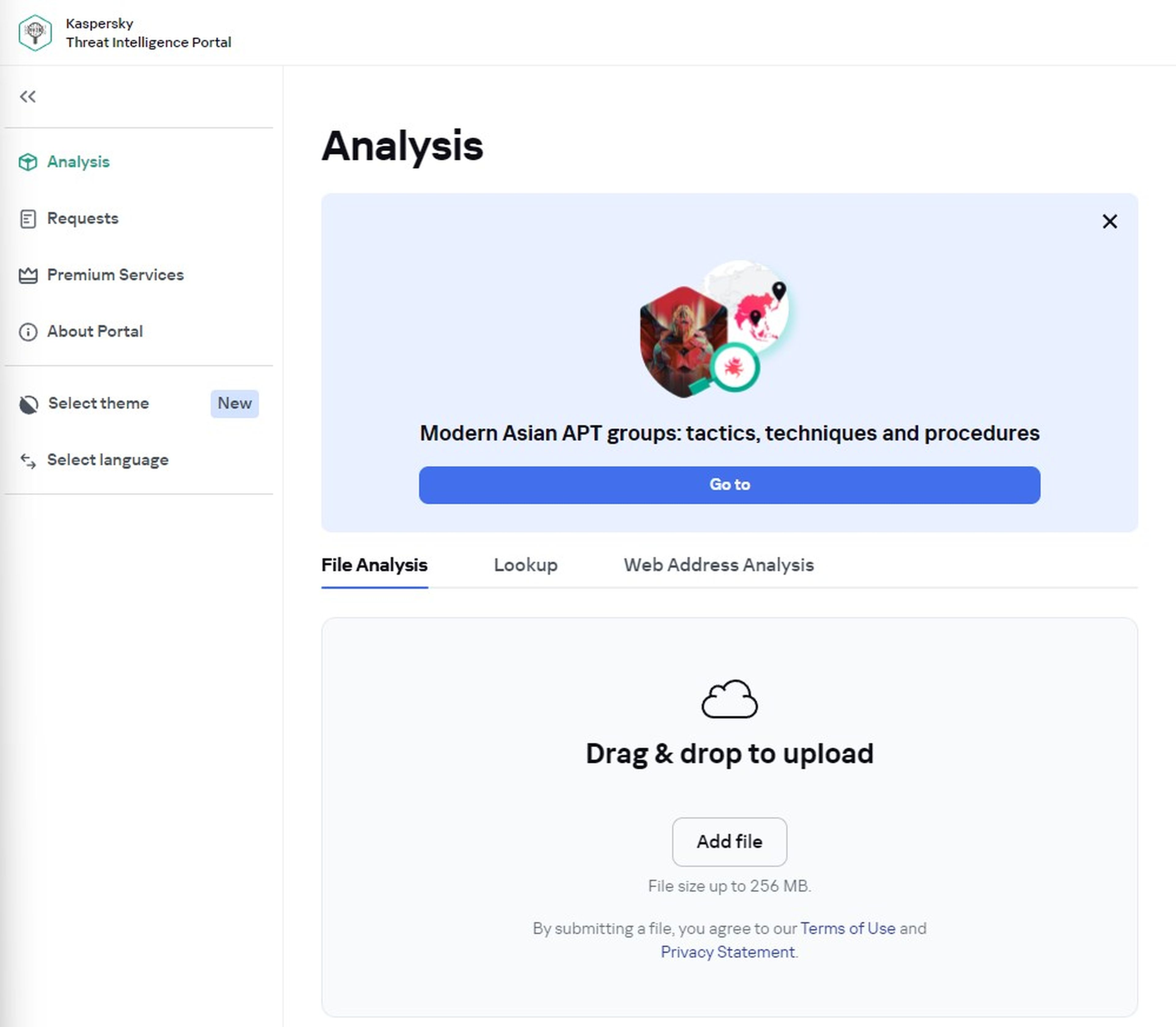
Kaspersky
The Kaspersky Threat Intelligence Portal is another effective online tool to verify the security of the files you download to your hard drive. By uploading a ZIP or RAR to the portal, you will receive a complete report on its origin, behavior and potential risks.
In the end, you will be able to know if the file contains any type of threat and how to protect yourself from it. The portal uses advanced technology from Kaspersky, a leader in the cybersecurity sector.
VirusTotal
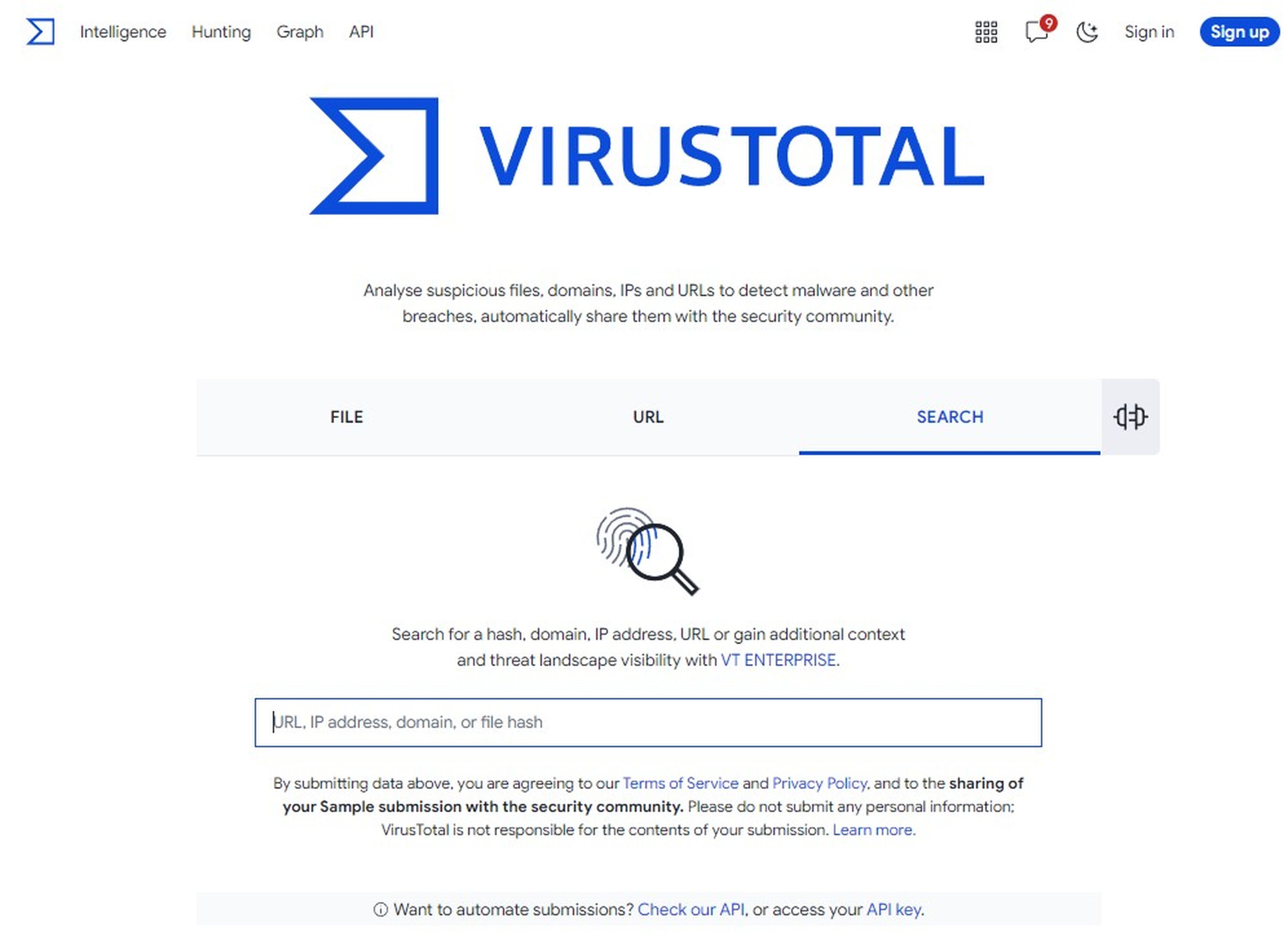
VirusTotal
VirusTotal is a web service that offers a quick and easy way to check if a file is infected by some type of malware. To do this, you just have to upload the file and wait for the tool to analyze it with its 58 different antivirus and antimalware engines, among which are the most recognized and effective on the market.
At the end of the analysis, it displays the results of each of the engines and assigns a reliability score to the file, based on the number of positive detections. In addition, it also allows you to send files by email to undergo the same scanning process.
The protection of your data and devices is a priority in the digital field, and that is why we present these online tools that allow you to detect and eliminate viruses effectively and for free. Don’t let your safety be compromised; Discover these alternatives and keep your computer safe without installing anything.



