With this simple command you can return to the times of Windows 7 in your current Windows 11
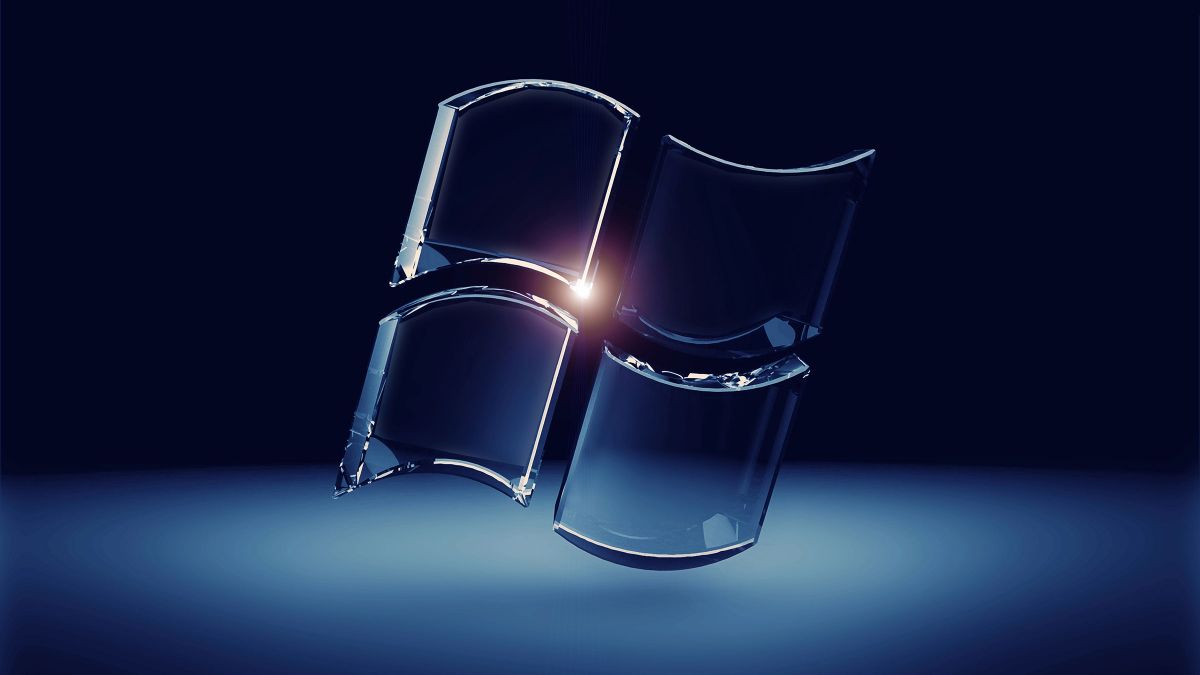
There are many tools that we can install on our Windows operating system, many open source tools that we can download and that, among other things, enhance applications, including many new ones. or even change the appearance of the operating systemeither.
And if you miss the days of Windows 7, you can bring it back, regardless of whether you have Windows 11 or Windows 10 on your computer.
And thanks to an open source tool, with a simple command, you can return to the interface and even certain applications of Windows 7 in your current Windows 10 or Windows 11.
Developed by Tech Stuff at GitLabs, this is a script that allows you to transform your current version of Windows to Windows 7.
Before you continue with it, we will tell you that the installation of this script has certain risksso we recommend that you only try it on a secondary computer or, failing that, that you have enough computing experience to be able to recover the current version of Windows 11 if things go wrong.
- First of all, to make your current Windows go back to the times of Windows 7, You must open the application to run which is done with the Windows + R keys.
- In the text box you must paste the following command without quotes: “powershell irm revert8plus.gitlab.io | iex”
- Hit enter and follow the instructions on the screen.
In Windows 11 you will need to disable tamper protection before you can install this script.
Once you have done this, and if you have followed the on-screen instructions, you will see that the script restores the start screen to the original Windows 7 one, also changes the start menu and even some of the software.
Its creators claim that this script has 97% compatibility with Windows 10 and 80% compatibility with the latest versions of Windows 11.
However, as reported by different users on Reddit, this script can cause certain security problems, so if you are not sure, do not install it.



