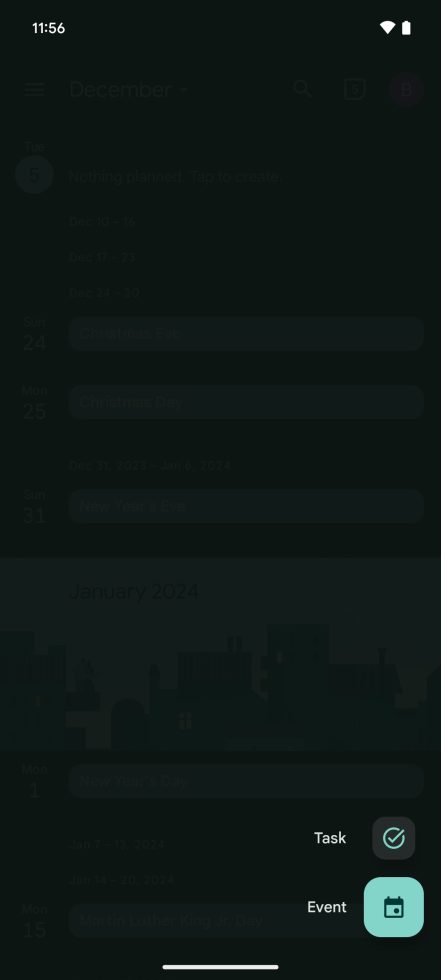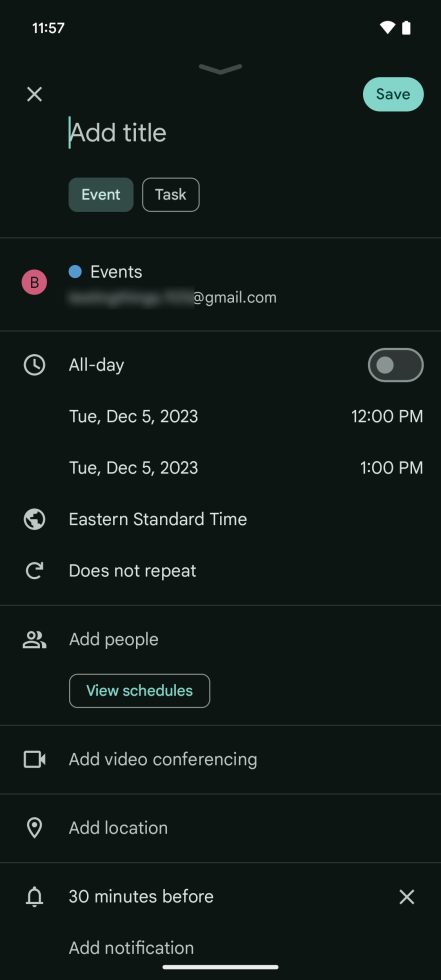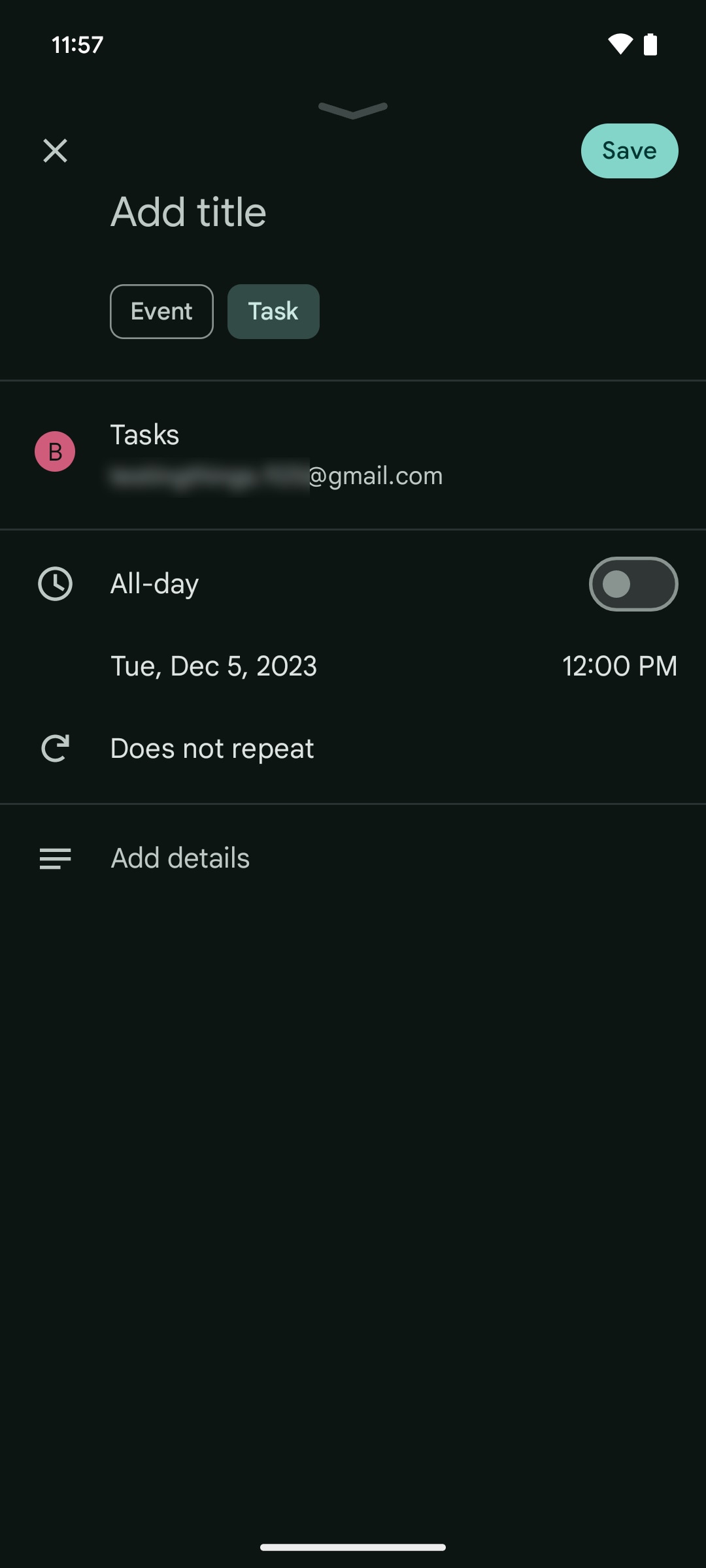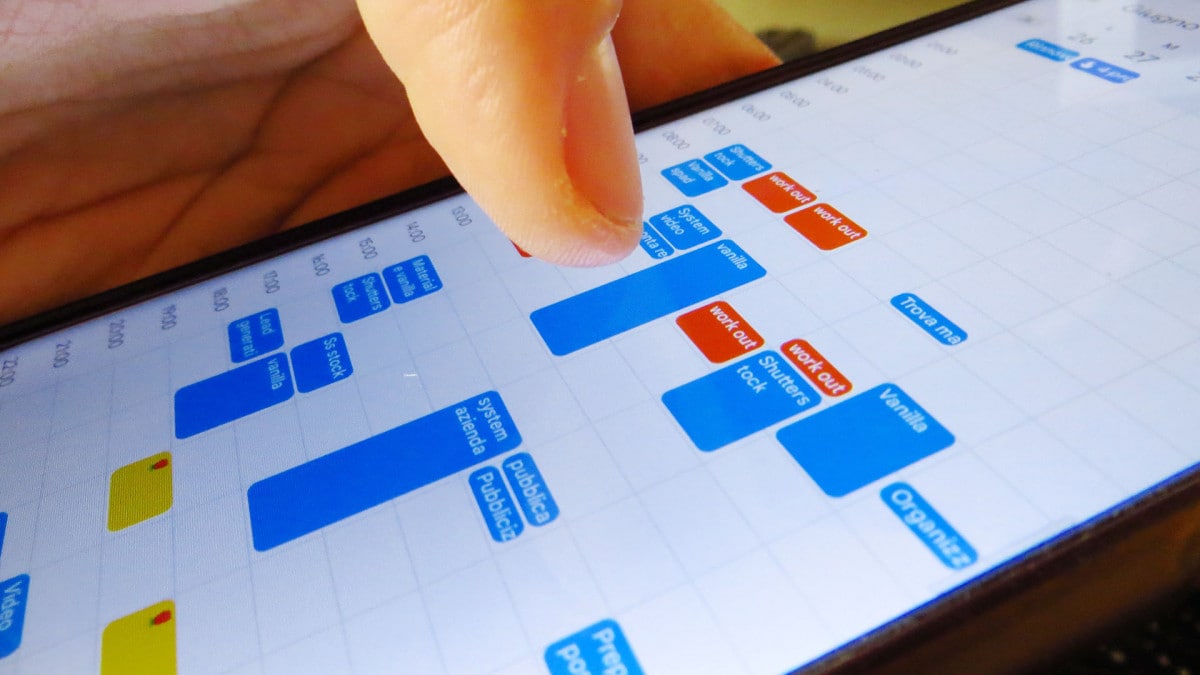
Google Calendar, also thanks to the possibility of synchronization with all the others GApps, has always remained one of the most popular applications for keeping track of all your events (did you already know how to synchronize Calendar with multiple accounts?). Despite Google’s undeniable commitment to improve your application, some small operations are still not optimized. This is the case, for example, of creation of new activities from Android smartphones, although the situation probably won’t last much longer.
In fact, according to what has been identified by AssembleDebugin the latest Calendar update (v2023.48.0) there is an option to quickly switch between creating an Event and a Google Task (which has had its own dedicated section in Google Calendar for a while).
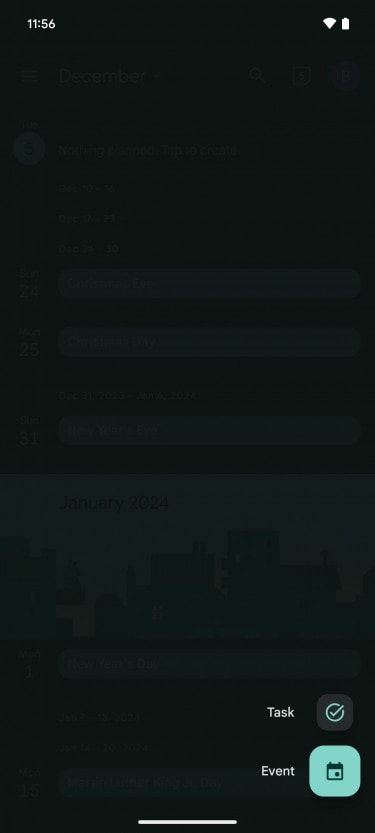
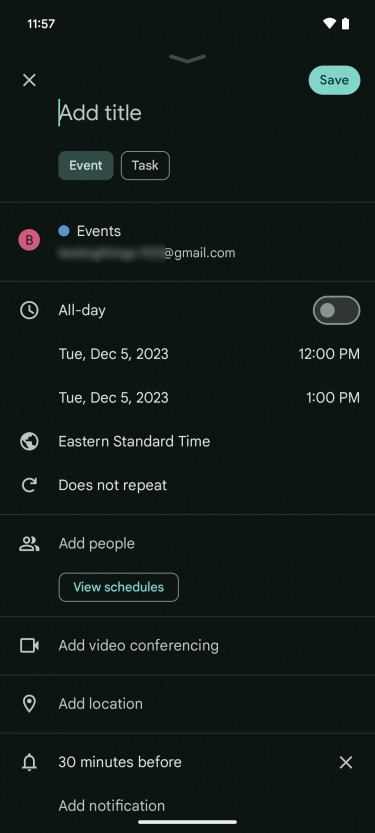
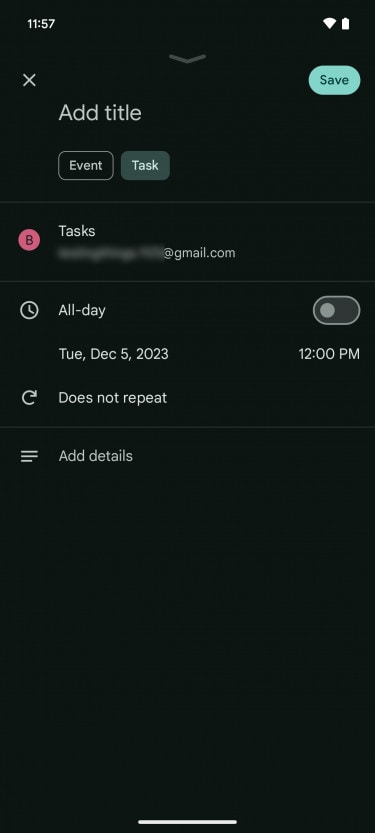
The update simply adds, in the creation screen, the two buttons for Event and Activity which allow a rapid transition between the two choices.
Furthermore the change between Event and Activity does not delete the information on the title and date entered at the beginning. Currently, to make a change between the two optionsyou need to exit the creation screen and go back to the main pageand then press the button again + and select the other option. All this turns out to be particularly inconvenient and frustrating, especially in the event of an error.
However, Google does not seem to want to change the + button in the main interface of its app, to the delight of those who have gotten used to it in the meantime.
There is currently no information on when this change will be available to all users.