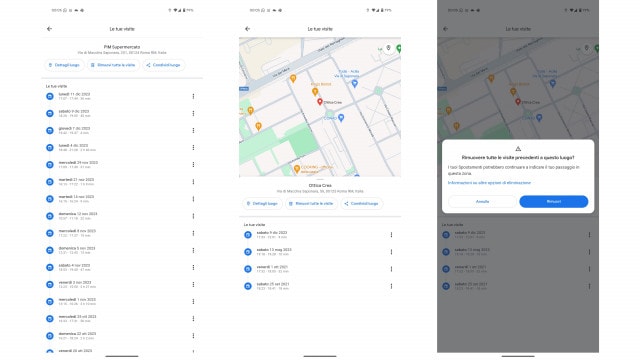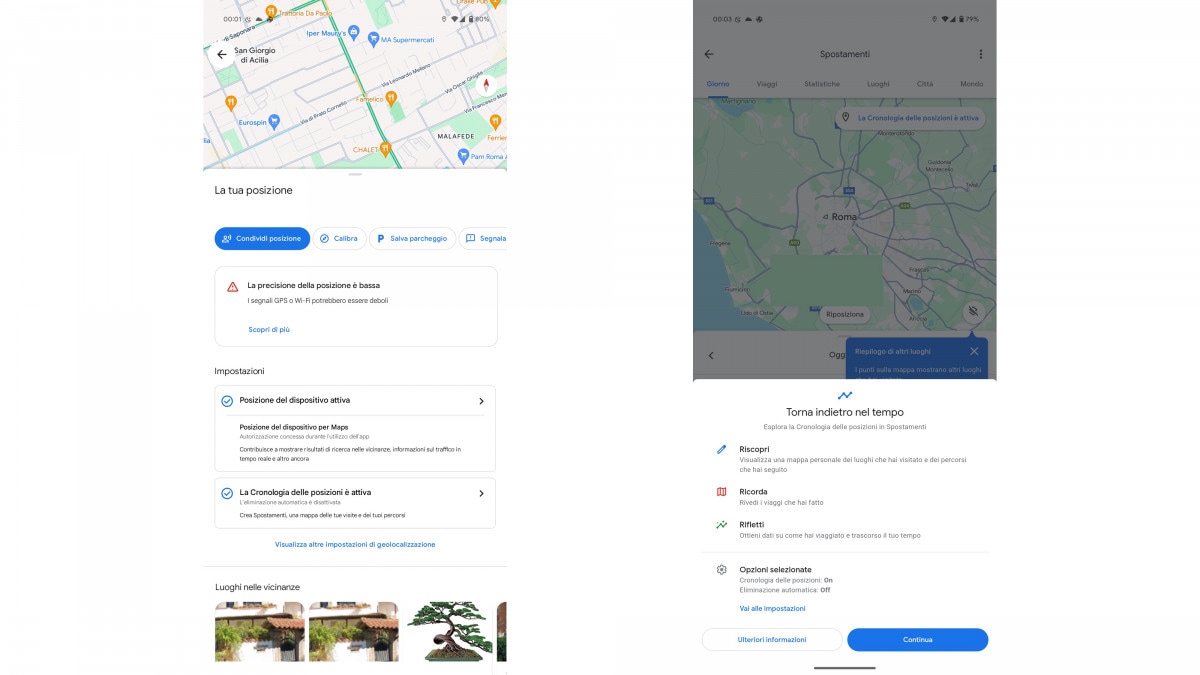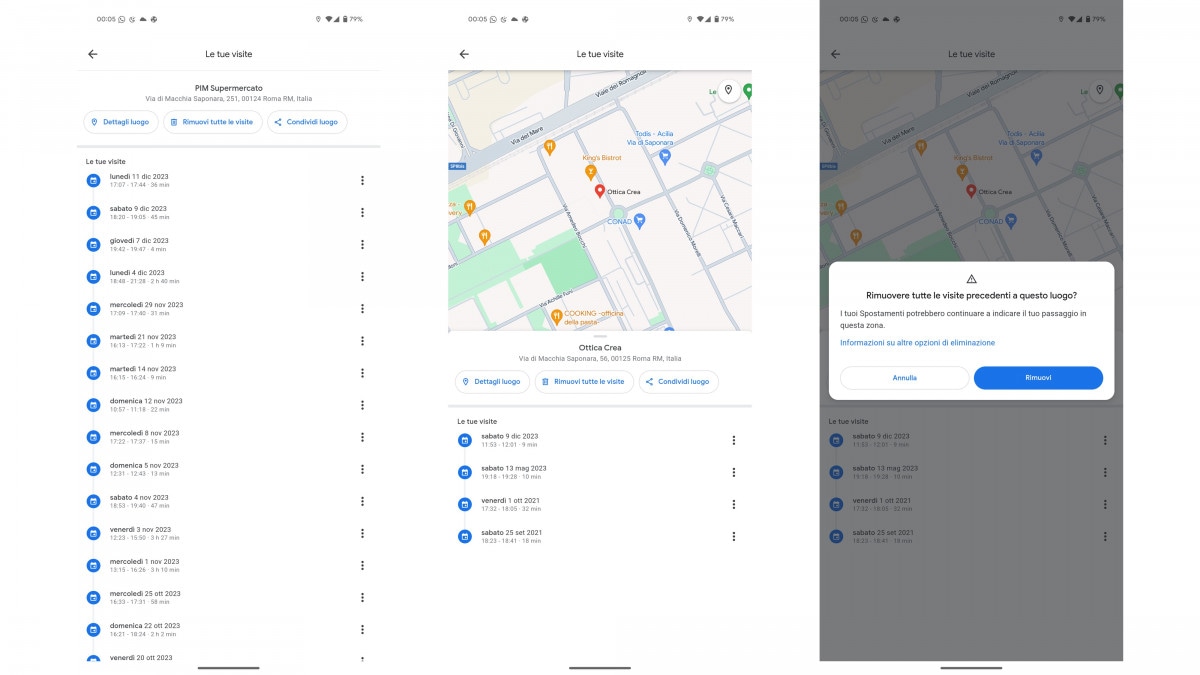Your blue Maps dot is much more powerful: here’s how

Google Maps certainly represents a daily point of reference for millions of users who rely on the Google service for their travels. This is thanks to the transversality of Maps, available on Android devices, iPhones and much more.
Let’s go back to talking about this popular mapping and navigation service because Google has introduced some comfortable news for the Maps app. It all starts from blue dot on the Google map, the one that identifies your personal location in real time.
The first significant innovation consists precisely in the possibility of access quickly to the settings to manage the location and the registration of Movements with Maps. In fact, just touch the blue dot that identifies your location to access these settings. The Movements are deactivated by defaultand through the newly introduced option they can be activated more quickly.
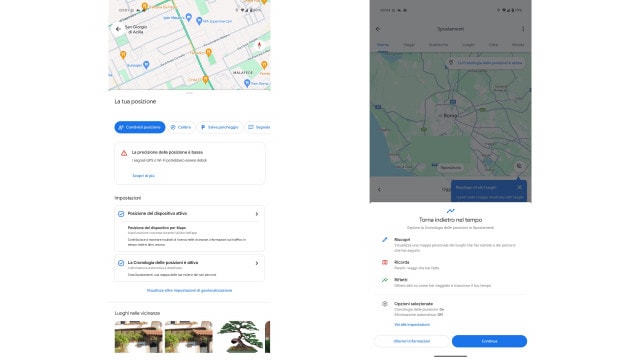
In addition to this, Google has announced that it will reduce the time after which to apply the deletion of information saved in the cloud relating to Moves, bringing it from 18 to 3 months.
This option can be turned on by all Maps users.
Another new feature that we believe will be useful to you is the possibility of to remove from the travel history all visits relating to a specific place, without touching the rest of the places visited. To do this, simply access the Travel section of Maps, choose the place for which you intend to delete all visits, touch the three dots to open the contextual menu, choose View all visits and subsequently Remove all visits.
This tool reveals itself very comfortable also to view in a single list all visits made to a specific location, with information also indicating the length of stay for each visit.
The new features we have just described we have already received them on our version of Maps for Android. We expect the update to arrive for everyone within the next few days.