
Many of us often use Instagram to post our best photos or to see the ones our friends and family have posted. Sometimes we can also use it to search for something specific, such as another user or a keyword to see the photos and videos that appear about it.
You may not want this history to accumulatesince you do not want to keep certain pages that you have visited or simply because you do not like information about you or where you have been in the app to accumulate.
Well, there is a way to ensure that all this history is deleted and more appears every time you go to search for something on Instagram. You can do it both on your smartphone and if you want to do it from your computer, so now it is up to each person to choose which one to use.
how to delete Instagram history:
- Delete search history with your smartphone
- Clear search history with your computer
Delete search history with your smartphone
The normal thing is to use Instagram through a smartphone, so the most widespread option may be to delete the history from the Instagram app itself installed on the mobile.
As you well know, there is an application for this social network on Android and iOS, so this system works for both platforms.
- The first thing you should do is start the Instagram application on your mobile.
- Next, in the lower right corner of the application, tap on the profile icon.
- Now touch the menu with three horizontal lines in the upper right corner.
- A new window will appear where we must click on Settings and privacy.
- In the page Account Center you must enter inside Your information and your permissions.
- Click on the option that says Search history and at the bottom click on Clear all searches.
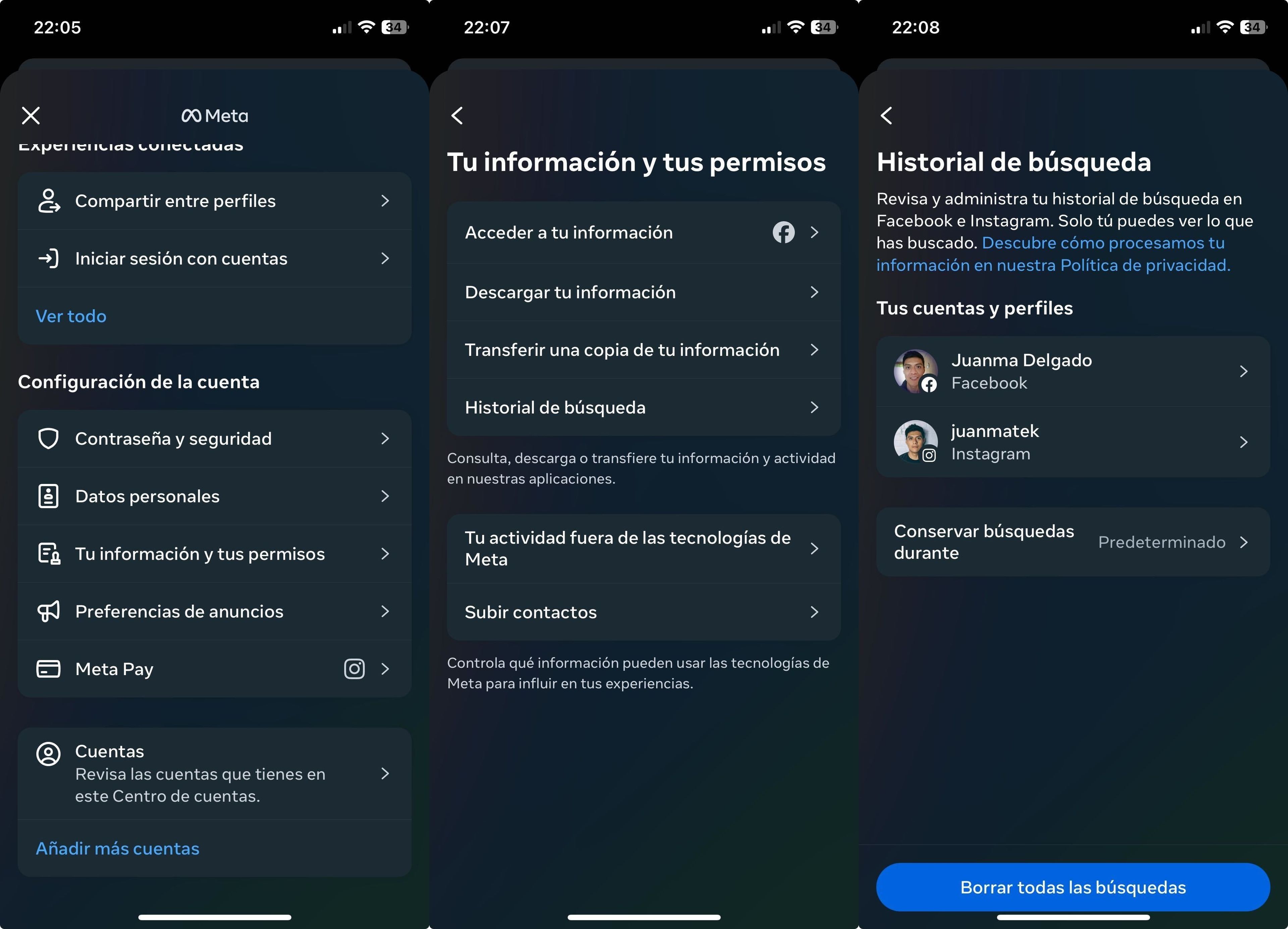
- Instagram will open your page with three options: Last minute, Yesterday or Since the beginning. Choose the option you want.
- If you choose From the beginning, a window will appear asking you if you really want to delete the search history, to which we must answer by clicking on Erase everything.
- From there you will see how the entire Instagram history is completely deleted and no reference of any kind appears.
- Instagram search history is now absolutely empty.
Clear search history with your computer
On a computer, good luck Windows, Mac, Linux or Chromebookyou can use Instagram from its website or from the desktop application that has, for example, the Microsoft operating system.
It may be a easiest way to delete Instagram historysince everything looks bigger and you will have more freedom to move through the different menus, although it is not exactly the same as in the mobile version.
If you want to use the computer for this purpose, you must carry out the following steps, which, although they may seem like a lot, are actually very simple:
- First, open the browser or desktop app on your computer and log in to your Instagram account.
- Now you must click your profilewhich is located in the Instagram side menu, right where you can see your photo.
- In the dropdown that appears you must click on Settinglocated at the top of the screen, is the gear icon.
- Now, a new window will appear, where you have to choose Settings and privacy.
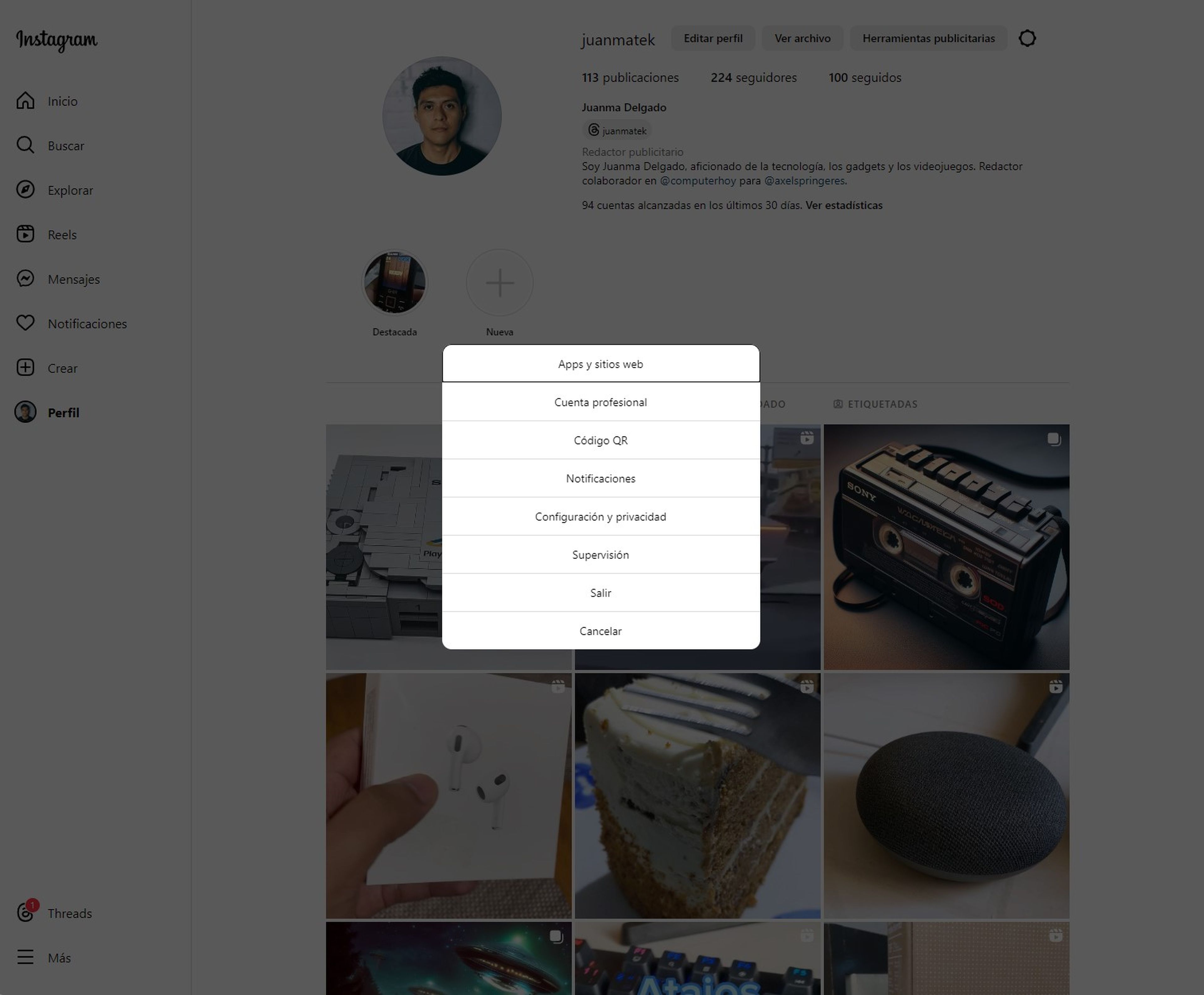
- At that moment you must look at the panel on the left and click on Account Center.
- In the next window you have to select Your information and permissions and then in Search history.
- Now, a new window will appear, in which you will have to choose between deleting your history of Last minute, Yesterday or Since the beginning.
- When you select the option, you just have to click on Clear all searches.
- From that moment on, the search history will appear empty, since you will have deleted any type of track from those users you have searched for using this system.
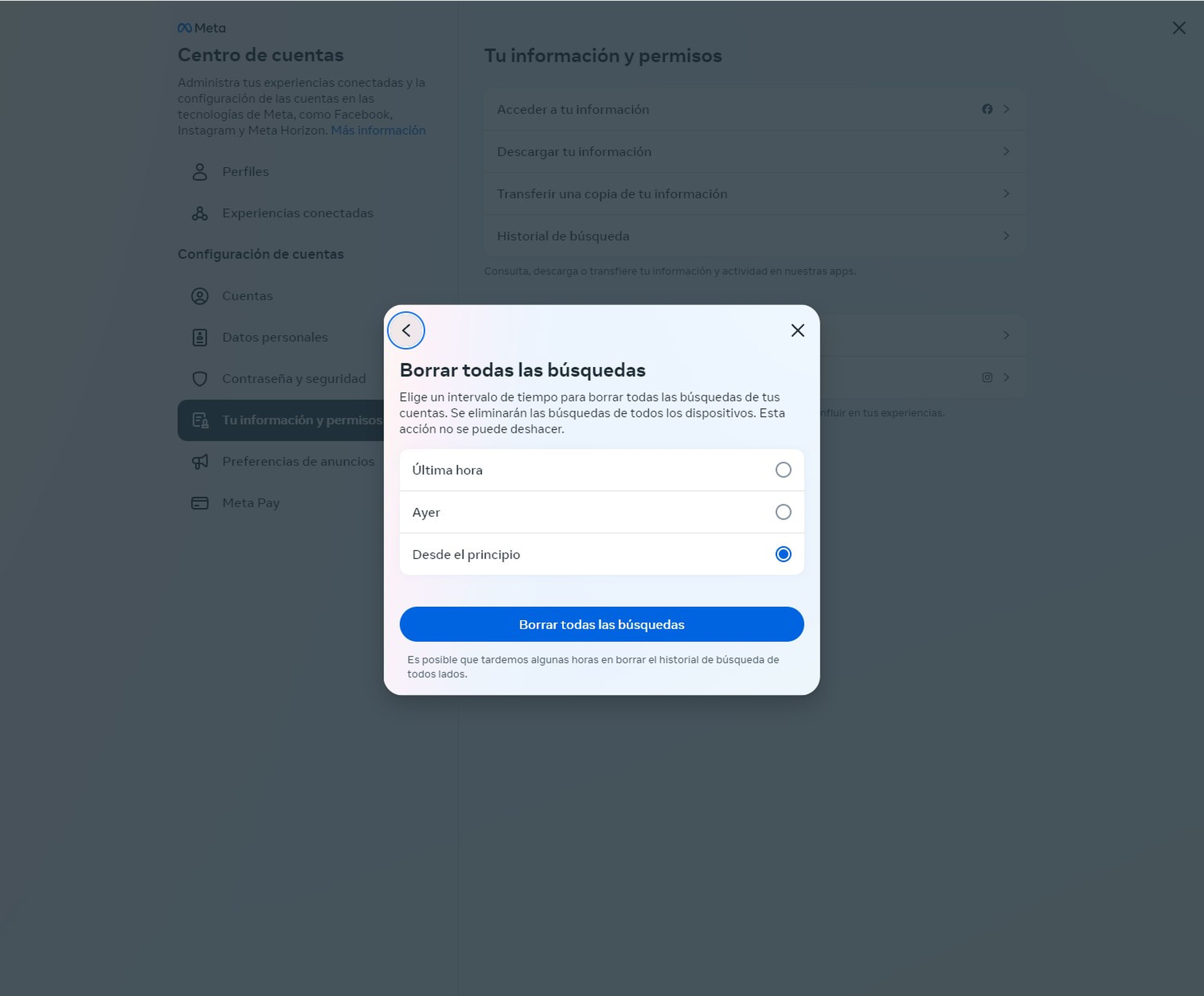
As you have seen, it is very simple delete Instagram historyeither through the smartphone, the way that most people will use, or through the computer, the way that is possibly the most comfortable of the two.
From now on you will no longer have to accumulate data in your Instagram history and you will be able to delete it whenever you want, even giving the possibility of only deleting those that suit you best (only on mobile) in case you want to keep some, but others don’t.
We want you to tell us if you have managed to delete your Instagram history, what method you have chosen and what you think about being able to do it. And for that we have our social networks ready for you to write to us whatever you want, we are eager to read your opinion.



