
Every time you have a new device at home you have to add it to the WiFi network, whether it is a mobile phone, a smart speaker, a tablet, a laptop, a smart plug, etc. Router passwords are huge and sometimes difficult to memorize, so this trick will be of great help to you.
The first thing to do when you install the router at home is to change the Wifi password that comes standard, but it is important that you do not use just any key or it will be easily stolen.
You should opt for long, alphanumeric passwords and, in the best of cases, add special characters that are difficult for hackers to hack, as long as the service allows it.
how to know the WiFi password
Changing the router’s WiFi password is easier than it seems, but when time passes and the paper on which you write it down is lost, you automatically feel desperate to know the password and thus connect the new devices to the network.
If you have a computer with Windows 10 or Windows 11 on hand, you are saved. Likewise, this trick will also help you recover the WiFi password in a house that is not your habitual residence.
Before starting the process to rescue the key, you need to make sure if your Windows computer has ever connected to that WiFi network:
- Look for the WiFi coverage icon on your PC, right-click on it and click Network and Internet Settings.
- A new window will open where you will see the WiFi network status.
- Locate the option Center network and sharing and click on it.
- Now click on the name of your WiFi network.
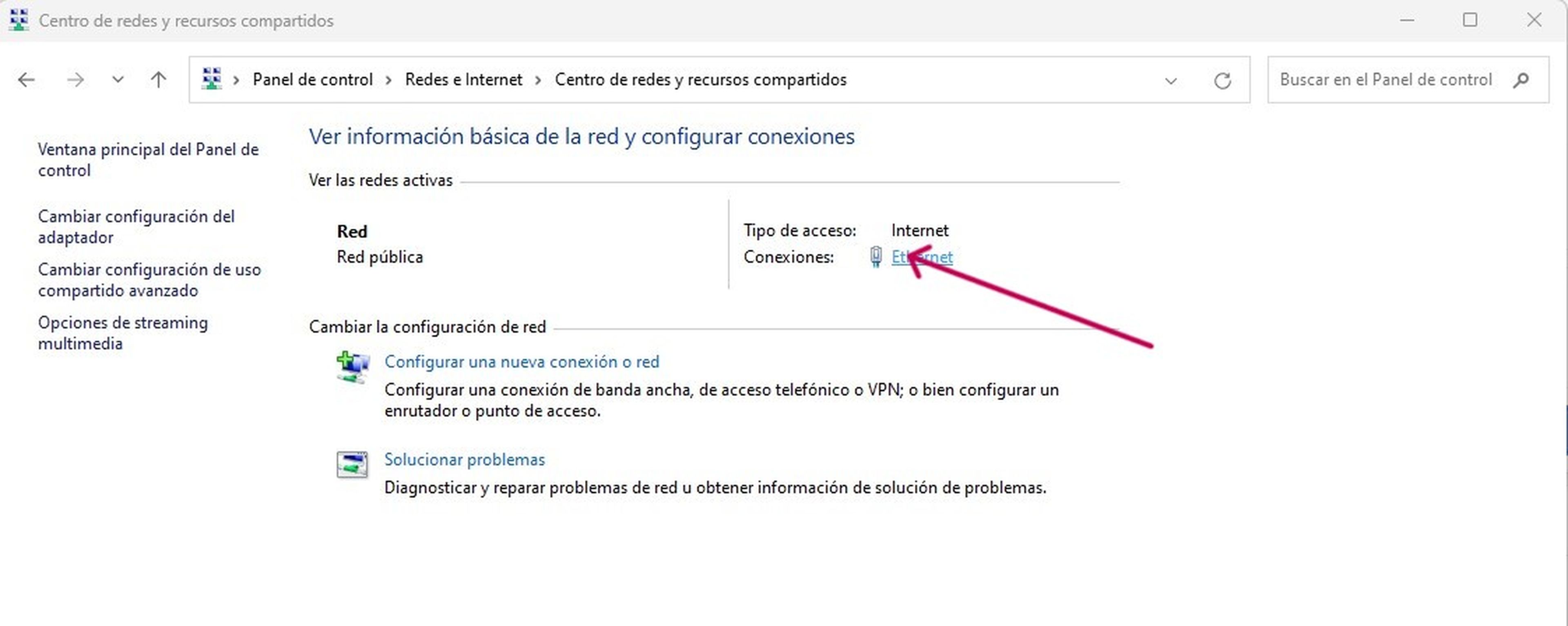
- A small window appears named WiFi status. Here you must click on Wireless properties.
- Now go to the tab Security that appears at the top left.
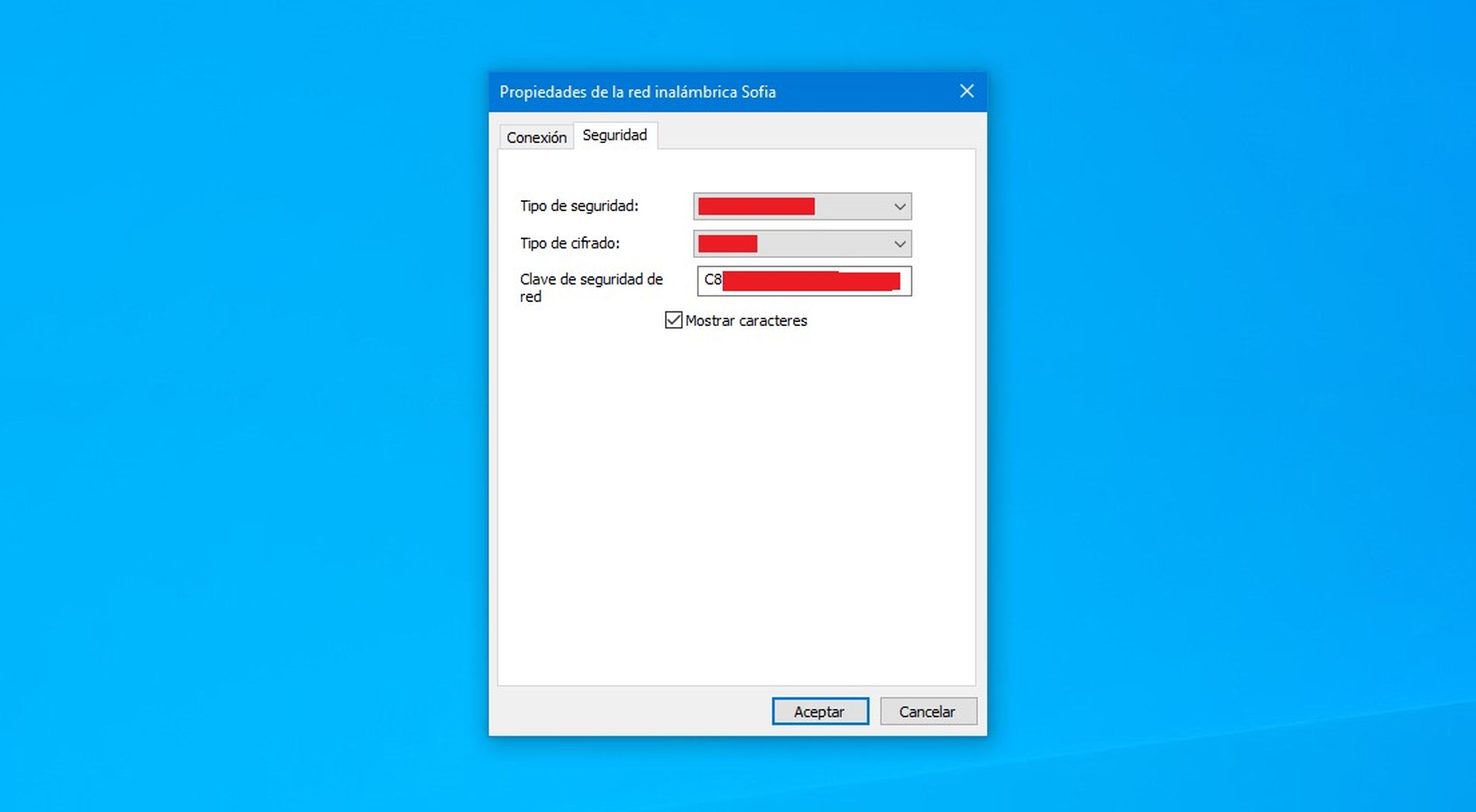
- Check the box Show characters and the WiFi password that you have at home, or from the place where you have connected, appears.
- It is important that you do not share the information with anyone, otherwise your safety could be in danger.
A very simple trick that allows you to get out of trouble when you don’t remember the password for your wireless network or even a system to help a friend or family member who can’t remember the password on their WiFi router.
With this tutorial you can forget about writing down the WiFi key on a piece of paper, knowing that it will be lost at some point in its short life.



