
Christmas is approaching and with it dinner, gifts, hugs, joy and the happiness of being reunited with your loved ones. And, like every year, you are probably already planning to send the best congratulations to your loved ones through WhatsApp.
This most used instant messaging app in the world becomes the epicenter of celebrations, where everyone shares good wishes for the Christmas holidays.
However, we know that, sometimes, the process of sending congratulations to each of your contacts can become a real odyssey. Between friends, work colleagues, family and acquaintances, the list can be extensive.
Sending your best dedications can turn into chaos, taking up valuable time on Christmas Eve. But, did you know that there is a solution so that you can send your congratulations to all your loved ones effortlessly?
This is how you can schedule WhatsApp messages to arrive at Christmas
Although WhatsApp does not have the function of scheduling messages, you can use a third-party application. One of the most popular options is Wasavi, which is available free for Android devices.
This is the best way to schedule Christmas cards to be sent automatically. To do this, follow these steps:
- Download and install the Wasavi app from Google Play.
- Once installed on your Android device, you just have to open it and accept the permissions, which require activating synchronization between Wasavi and WhatsApp.
- In the left side menu, search and click on the option Program.
- Then click on the icon “+” and select the option Schedule message.
- At the bottom there is a box, which is where you have to write the message you want to send.
- The next step is to select the recipients.
- Then set the time and date you want the message to be sent and that’s it.
And on iPhone?
It should be noted that this application does not exist on the iPhone, and the few available with a similar function in the App Store are not completely complete. In this sense, you can take advantage of an iOS app, it is Shortcuts.
It comes installed by default on all apple brand devices and works quite well for schedule messages on WhatsApp. Here we explain how to do it step by step:
- Open the application Shortcuts on your Apple device.
- Press the button “+” which is located in the upper right part of the screen.
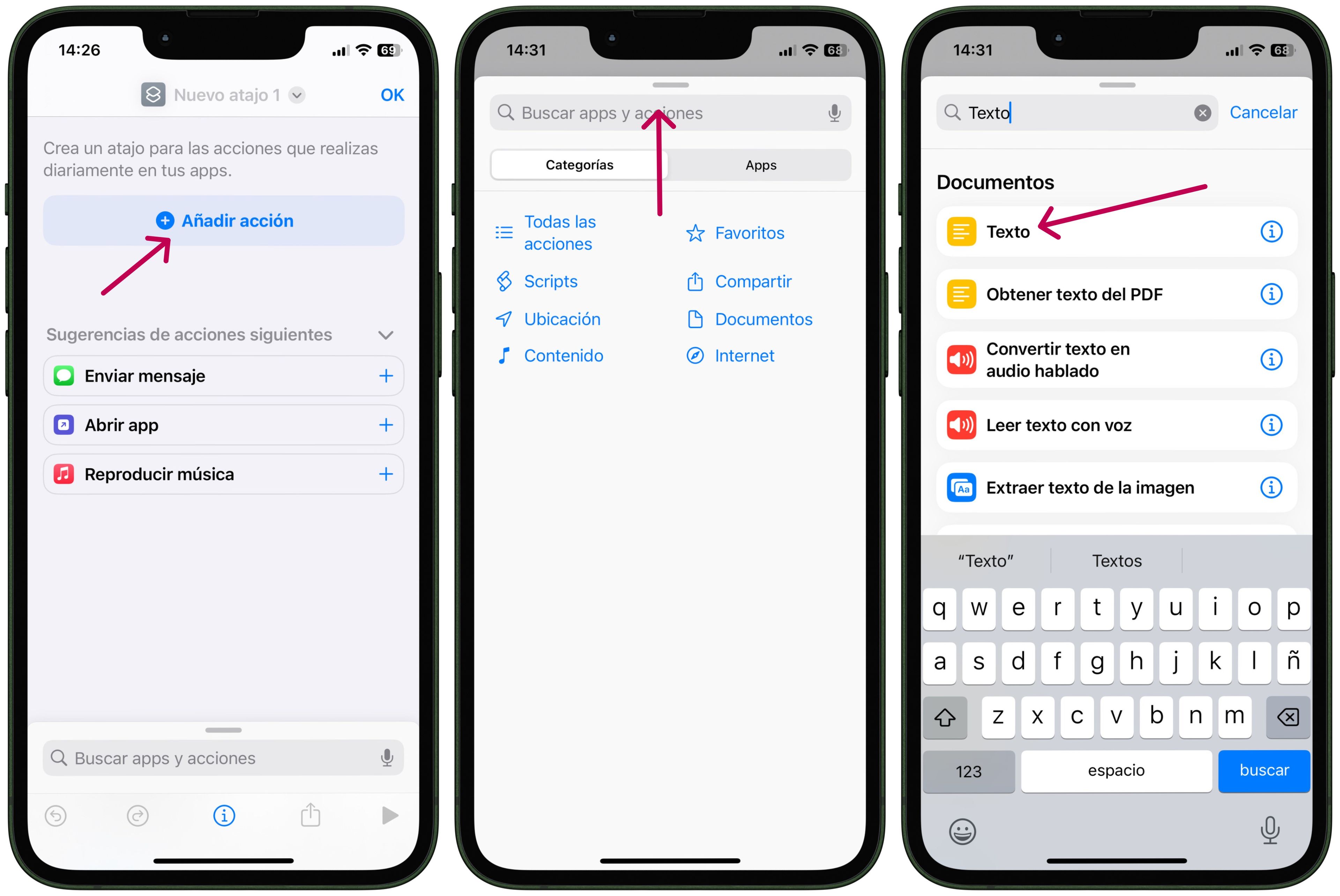
- Select the option Add action.
- In the search bar (Search apps and actions) type Text and select the first option that appears in the list Documents.

- Scroll to the bottom search bar and type WhatsApp. Click on Send message with WhatsApp and choose the contacts to whom you will send the message.
- To do this, tap on the sign “+” of Addressee and then in Okay located at the top right of the screen.
Once the above is done you will have created the shortcut that will be used to schedule the message. Now, it is time to follow one of the most important steps, which is to automate the congratulations.
Doing so is quite easy. To do this, do the following:
- In the bottom bar of the Shortcuts app, select the option Automation and then in New automation.
- A new list will appear where you will have to tap on Time of day.
- At this point you will have to choose the time at which you want to schedule the scheduled WhatsApp message and then tap on Following.
- On the home screen of the app, select the shortcut you created, tap on it and select Run immediately. In this way, the message will have been programmed to send your Christmas greetings to all your WhatsApp contacts.
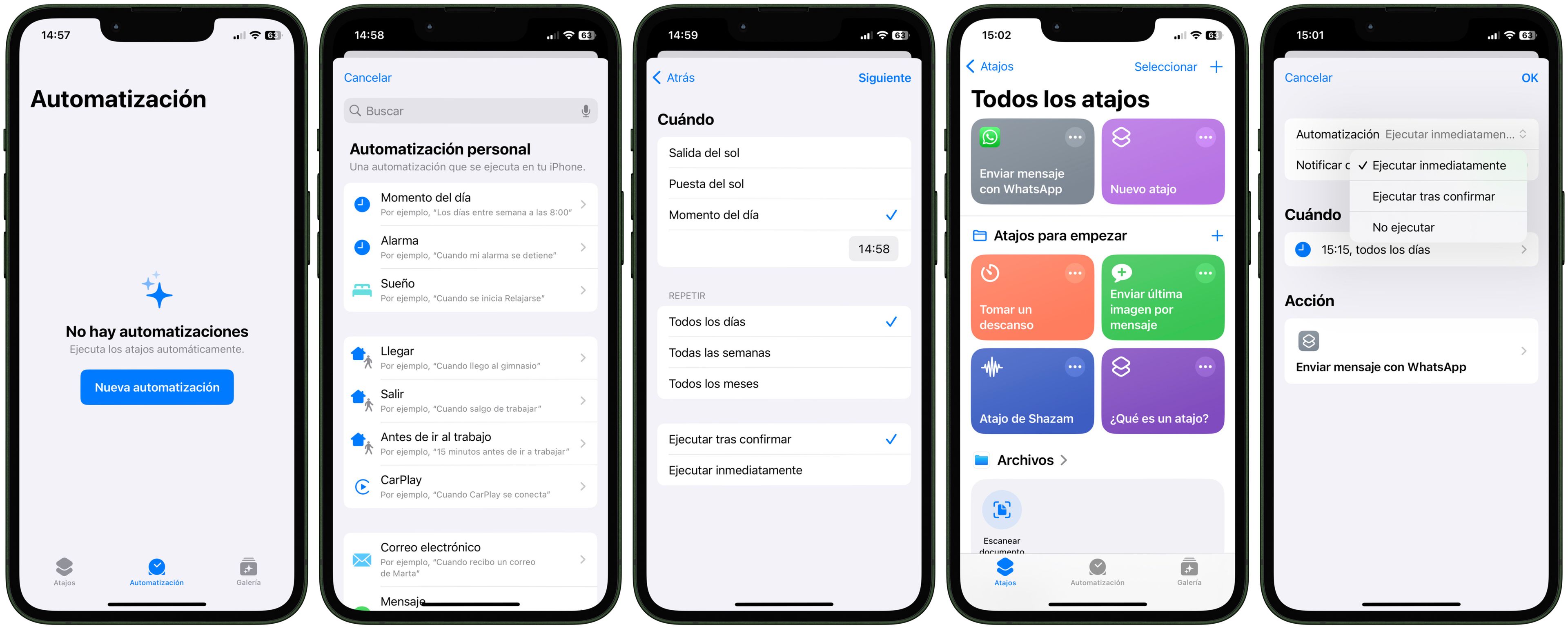
With these two options, for Android and iOS devices, you will be able schedule Christmas greetings so that they are automatically sent to all your contacts with minimal effort.
May your messages fill these holidays with joy!



