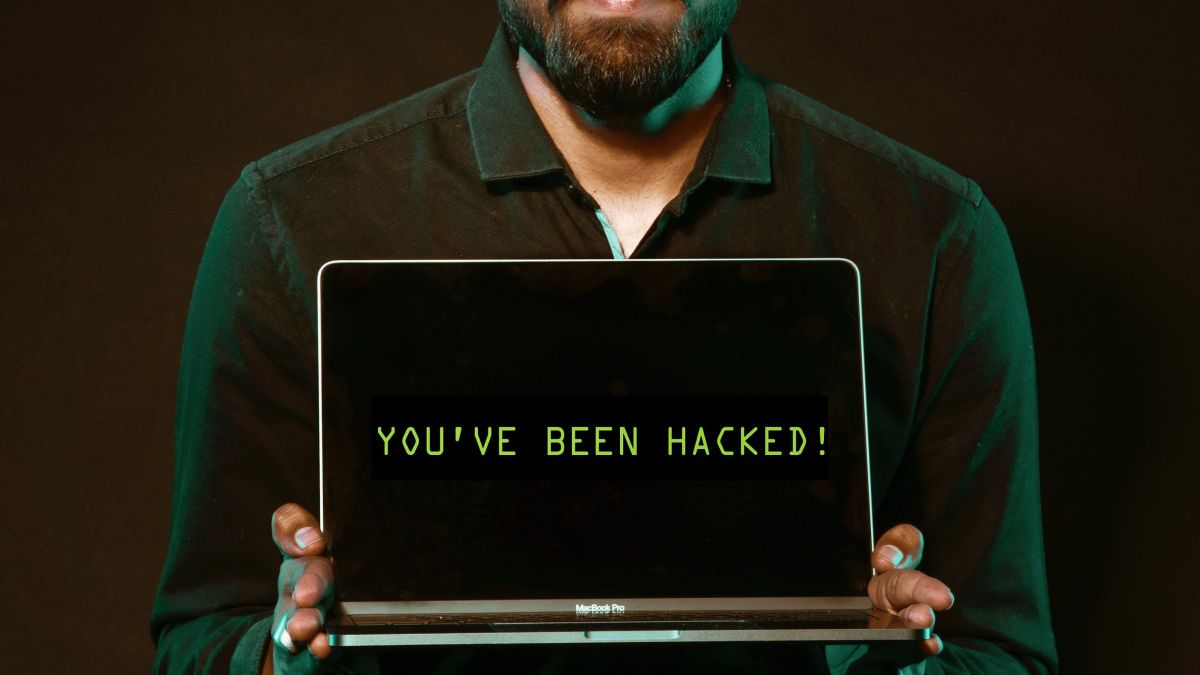
Have you ever wondered if your phone has been compromised by hackers? Now you can find out thanks to the experience of white hat hackers.
Laura Kankaala, a professional hacker with an ethical approach, has revealed the signs that could indicate that your device is at risk. Reviewing them never hurts.
White hat hackers, like her, use their skills to help everyday people stay safe online. She thus picked it up in an interview with DailyMail.
They are small signals or adjustments, which will not take you more than a minute to review or apply, and yet they can make a big difference in your safety.
Bright spots on screen may mean malware
One of the most notable signs would be the presence of bright spots on the screen. If you see a green dot on an Android screen or an orange dot on an iPhone, it could be a warning that you have been hacked or a suspicious app has been installed on your device.
These dots appear when the phone’s microphone or camera is in use, which could indicate that your phone has malicious software designed to spy on you.
This type of malware can record audio with the microphone, read your messages or track your location, which could put your privacy at risk.
Check apps that use the camera and microphone
To protect yourself, you can review your apps and remove unknown ones, as well as perform a factory reset or run a virus scanning app on your device.
For iPhone users, it’s possible to check which apps are using the camera or microphone by going to the phone’s Control Center and checking the dotted icon at the top.
Additionally, App Privacy Report can be turned on in settings to get a real-time log of apps using your sensitive permissions.
Check the temperature of your phone
Another important signal would be the temperature of your phone. If you suddenly notice that your device is getting unusually hot, this could be an indication that malicious software has been installed.
This usually occurs when the location sharing feature is activated continuously, causing a significant decrease in battery life and heating of the phone.
Phishing and spam to steal your data
If you start receiving emails from your banking apps or social networks asking you to change your password, this could be a sign that your credentials have been stolen through phishing.
It is important to act quickly in these cases, as attackers can block access to your online services once they change your password.
Suspicious calls that may be a scam
Cybercriminals don’t necessarily install suspicious apps to attack you on your phone; They often do this through fake calls and text messages. Even if the numbers appear to be legitimate, they could be scams.
Attackers can spoof numbers from financial institutions or other known parties to manipulate you into taking actions against your best interests.
Paying attention to these signs can help you protect your privacy and security online. Laura Kankaala, cybersecurity expert, reminds us that prevention and surveillance are key to keeping our devices and data safe in an increasingly dangerous digital world.



