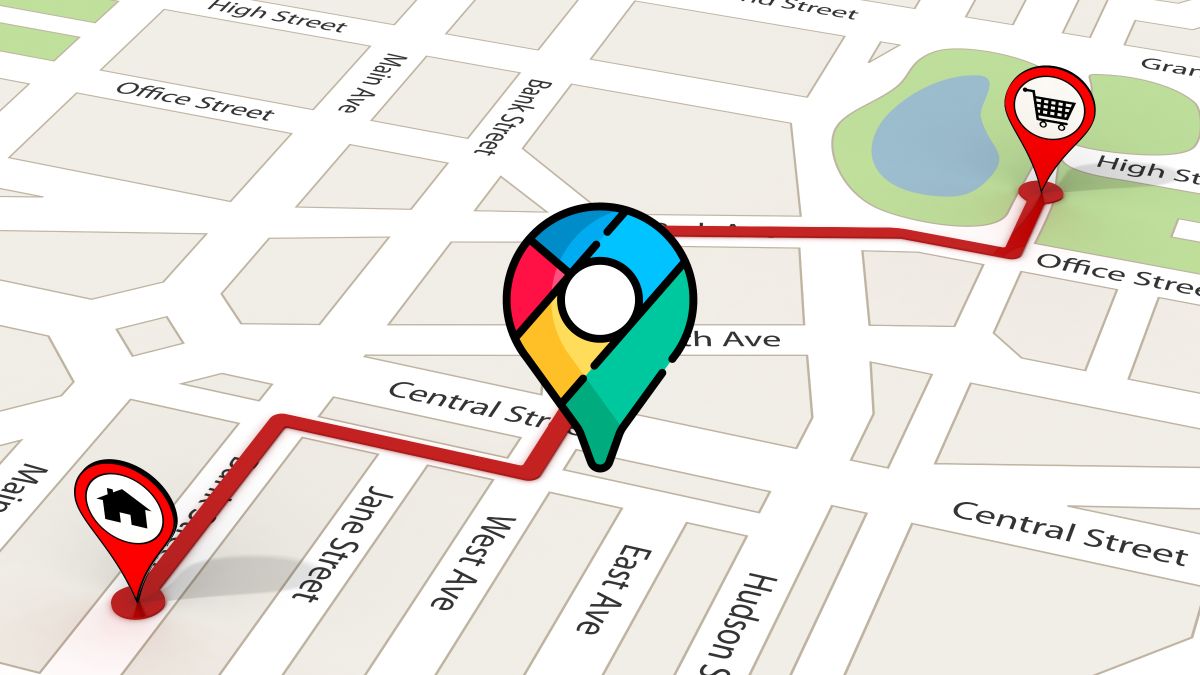
Among the navigation services currently available, Google Maps stands out as the most complete option, and for good reason. It offers a wide range of functions that help you reach your destination safely, but above all efficiently.
The Google Maps app doesn’t just give you directions to your destination. It also accompanies you on your trips by car, bike or on foot, with features that allow you to avoid traffic, know the location of DGT radars and check toll prices.
Google Maps in expert mode
Despite all your options, Google Maps houses functions that remain hiddenunknown to most users, but which are quite useful when going on a trip.
Thus, to unlock the full potential of the platform, it is crucial to explore these features. If you want to arrive on time to any destination, save time and gas In the process, there is a function that you must activate immediately.
The characteristic of save routes Not only does it allow you to plan your trips in advance, but it also gives you the flexibility to make changes on the fly and navigate like an expert.
How to save a route in Google Maps
- Open Google Maps on your mobile.
- On the right side of the interface, tap the directions icon, which is the blue circle icon with an arrow inside.
- Enter the starting point and destination in the search boxes.
- Select your preferred means of transport: car, motorcycle, public transport, on foot or by bike.
- At the bottom, tap Pin up to add the route to your saved routes.
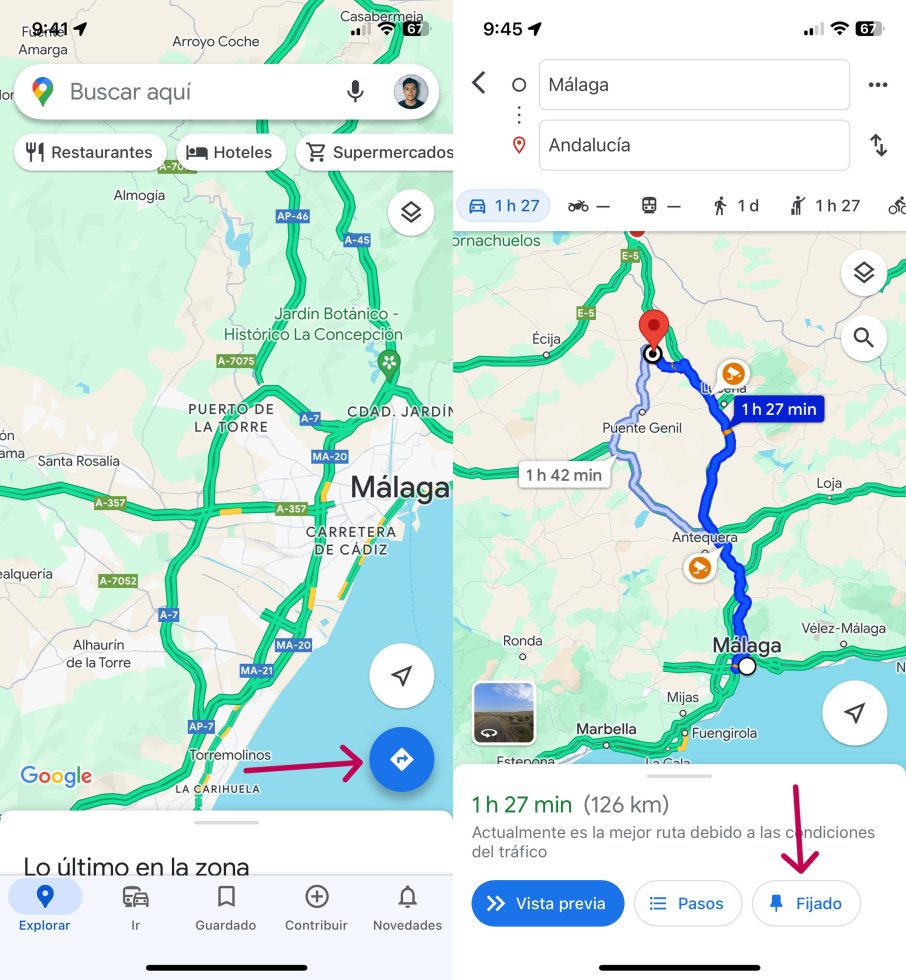
Now, if you want to see all your saved routes, simply go to the menu at the bottom of the map, next to the side of Explore tab is found Go.
Tap the route to see details such as estimated travel time, as well as traffic conditions. This way, you will be able to access your routes much faster, which in the end will help you save time.
On the other hand, if for some reason you no longer need one of your saved routes, you can easily delete it by following a similar process to the previous one.
Go to the tab Go In the Google Maps application, select the Home button to access the directions page and click on the option Fixed in the bottom row to remove the route from your list of saved routes.
Saving routes in Google Maps is a way to optimize your time, but above all save gas and money. By doing so, you will be able prepare your trips in advance and consult the map whenever you want.
This way, you won’t waste time looking for directions when you have to travel. In addition, the app shows you the traffic status in real time and warns you of possible traffic jams or accidents. By saving your routes, you will be able to choose the best travel option.



