Microsoft launches PC Manager, the new app that promises to improve the performance of your computer

Previously, when you needed to improve the performance of your computer, it was common to resort to downloading specialized tools such as CCleaner, which offered basic and limited functions, eventually requiring a payment to access all its capabilities.
However, in order to provide the best experience to users, Microsoft has launched its own application to clean and optimize the performance of any Windows 10 and Windows 11 computer.
The application is called PC Manager, which was in beta, but after months in development it is now available for download in the Microsoft Store.
Once installed, It will easily and simply carry out a file cleanup, deleting everything that is not useful. So now it will no longer be necessary to download third-party programs to keep your computer ready.
PC Manager, the app that will transform your Windows PC into a supercomputer
The application offers a control panel that makes it easy to access the different optimization options. Its interface is simple but orderly, and adapts to the needs of each user. It has two main functions to improve the operation of the computer: PC Boost and Health Check.
With the first you can see in real time how much memory the system is consuming and how much space the temporary files generated when using different applications are taking up. Additionally, you can free up memory and delete these files with the touch of a button, or activate the option Smart Boost so that the app is responsible for optimizing system performance intelligently.
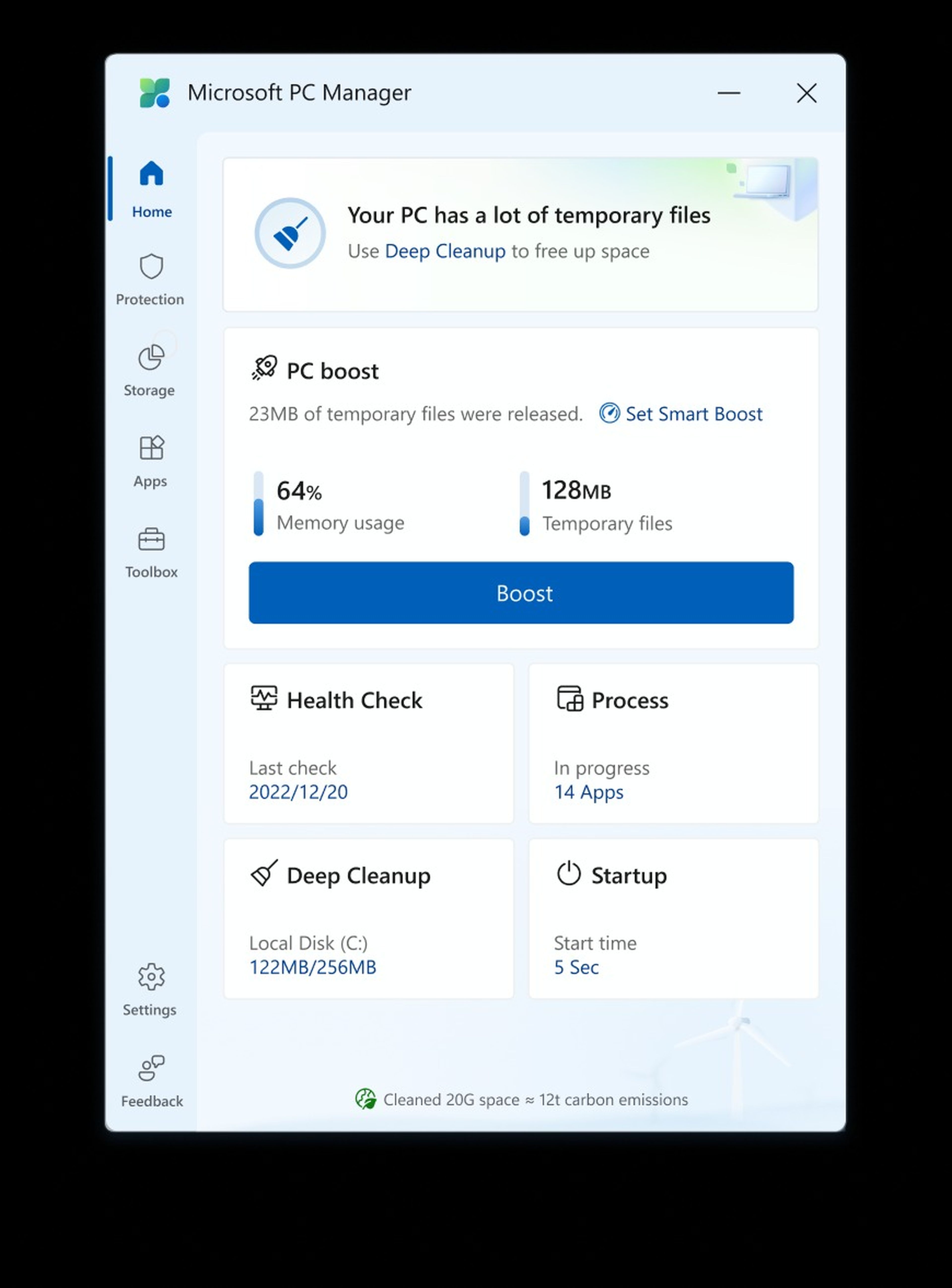
On the other hand, with Health Checkyou can run a full PC health scan and fix potential security, privacy, and performance issues.
PC Manager can manage processes running in the background, delete unnecessary files, control programs that start with the system and free up hard drive space. You can also protect your computer from viruses and other threats, check for available updates for Windows, and choose which browser you prefer to use.
This tool can be very useful for users who do not have much experience in technology or who do not want to complicate the configuration and maintenance of the system. Being an official Microsoft application, it guarantees greater security and prevents you from downloading system utilities that could damage your computer.
However, if you are an advanced user or already use other optimization utilities, PC Manager may not give you much added value. You may find some of its functions unnecessary or redundant.



