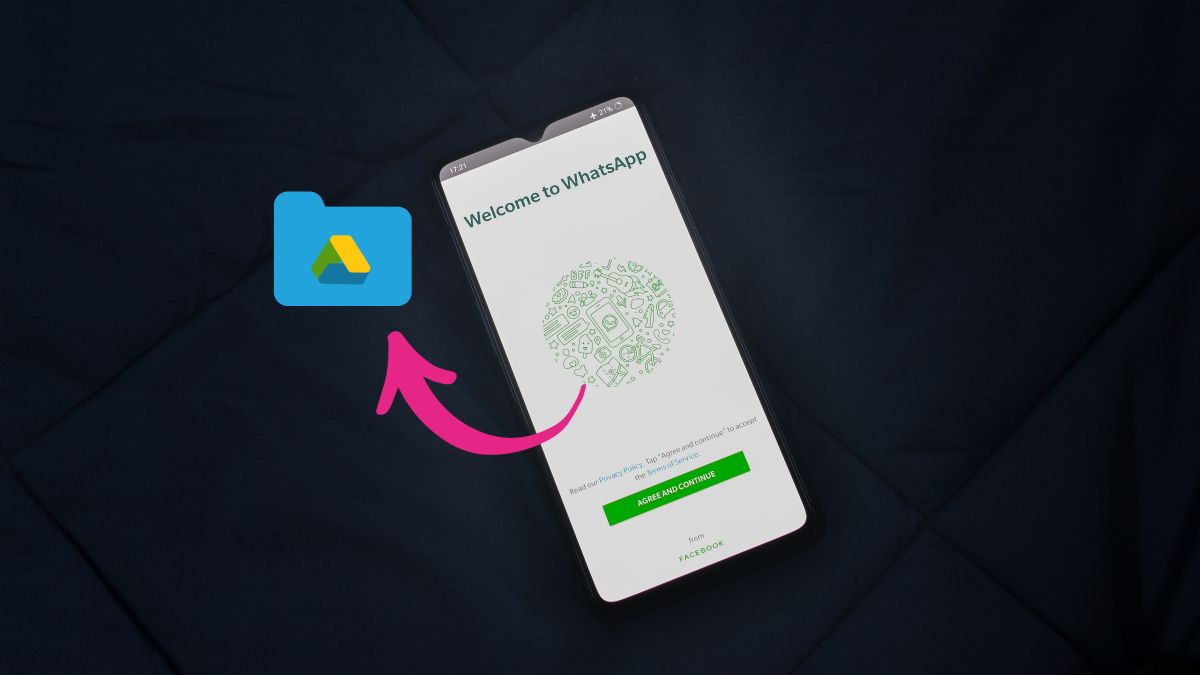
If you are a WhatsApp user and have an Android device, you have surely noticed that instant messaging application backups will no longer be free for all.
Due to a recent change in Google policies, copies of your chats, including videos and images, will start taking up space.
Until recently, this function was free, but with the new change, you will have to check out if you exceed the 15 GB free that Google Drive offers for personal accounts.
At this time, the situation only impacts the beta version of WhatsApp, but be prepared, because the change will gradually expand to all Android devices in 2024.
Before that time comes, it is crucial to take measures to avoid compromising the capacity of your Google account, which is why here we tell you how to keep the WhatsApp backup in Drive without paying more.
The idea is to reduce its size so that it does not exceed the 15 GB of free space that Google Drive offers, this way you will not have to pay for extra space.
Settings to keep your WhatsApp backups on Google Drive for free
There is no need to panic. Can keep your WhatsApp backups in the Google cloud without paying a single euroTo do this, you just have to make a few small adjustments in the mobile application: deactivate the backup of the videos, which is what weighs the most, and deactivate automatic downloads, two easy and simple processes:
Disable video backup
- Open WhatsApp on your mobile and go to Settings.
- Go to the section Chats and click on Backup.
- It is important that you uncheck the option Include videos.
- This way, your backup will not contain these files that take up too much space.
Control automatic downloads
- Navigate to the Settings by WhatsApp.
- In the section of Storage and datadisable all options in the settings tab Automatic download.
- From now on, download only the files you really need, thus reducing the size of your backups.
To save space in WhatsApp backups and not have to pay more for space on Google Drive, it is essential not to include videos, which are the largest files. It is also advisable to disable automatic file downloads, to prevent unnecessary or unwanted content from being stored on the device.
With these simple adjustments, You can continue saving the backup copy of your WhatsApp chats in Google Drive without paying anything and without worrying about exceeding the free 15 GB storage limits of your Google account. However, if you get past this gap, you can always opt for Google One, which offers affordable plans for all budgets.



