
Over the years, Google has increased Gmail account security. And that is always appreciated.
Unfortunately, this security comes at the cost of sacrificing your privacy. It needs to know more about your personal data to discover if you are a legitimate user, and not one of the many cybercriminals that abound today.
When you create a Gmail account but you already have one, during the creation process Google asks you for a phone number to verify your identity, either through an SMS or a voice call. This is done to combat the spammers people who create many accounts to send online advertising or scams.
If you don’t want to reveal your phone number every time you create a Gmail account, there are two tricks to avoid it. So you can open a Gmail account without a phone number.
Steps to create a Gmail account
Deposit photos
The first time you create a Gmail account, Google does not force you to include a mobile number. But the second time yes.
It does this because it checks the IP address from where you generate the account, and if another account already exists with that IP address, it activates the security protocol. anti-spammers.
It should be noted that the first solution is therefore quite obvious. Use a proxy to hide your IP address (change it to another), and then you can create a new Gmail account without restrictions.
If possible, make sure the proxy allows you to choose an IP from the country where you live. Although it is most likely that Google will ask you to do an account verification in a short time, when it detects that you use it with different IP addresses.
The simplest solution to create a Gmail without a phone number
Currently, create a Gmail account It has been considerably simplified, becoming a quick and accessible process from any device with an Internet connection.
However, until recently, It was an essential requirement to provide a phone number when registering a new account.
Fortunately, Google has implemented a modification to its policy, now allowing the creation of new email addresses without the obligation to provide your number. To carry out this process, you just have to follow these simple steps:
- Access the Gmail website.
- Click the button Create Account and Personal use only.
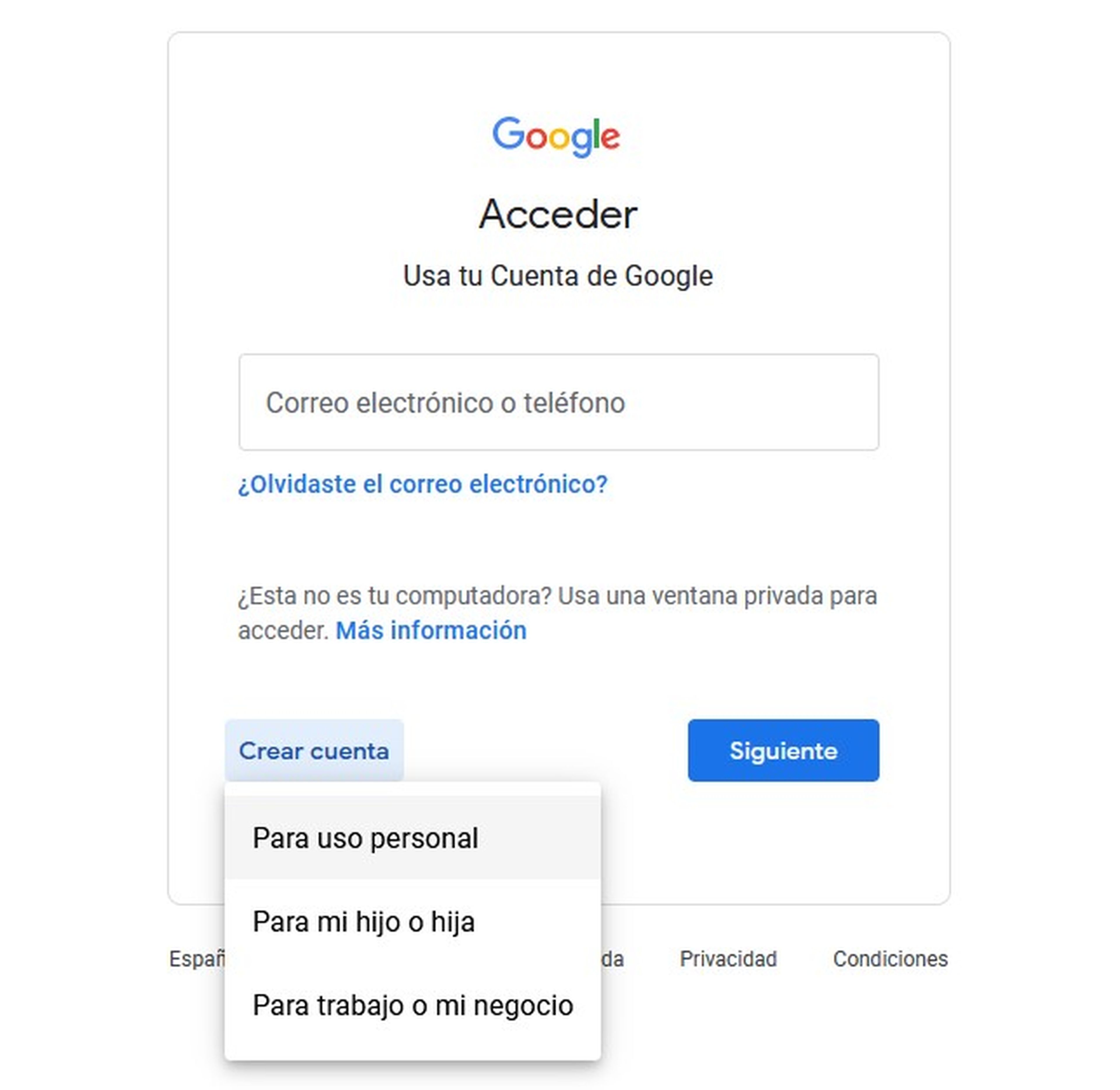
- Fill in your first name, last name, date of birth, email address and password.
- Click the button Following.
- Select the option Skip.

- Enter an alternative email address.
- Click the button Following.
- Read and accept Google’s terms and conditions.
- And that’s it, your account will be active.
With these simple steps, you can create Gmail account without using a phone number. Thus, you will take advantage of all the advantages and options that Google offers you with this service.



