
When you use an Internet service on a public or work computer, or on a device you shared with other people, it is vital log out.
This way no one will be able to enter your account, because even if the username or email is kept, the password is needed. It is even advisable to do this on devices that you use personally, for a simple security issue.
Gmail is one of the most used Internet services. It has many advantages that explain its popularity. One of them is that it is a free and easy-to-use application.
Another is that offers many functions and features, such as free 15 GB storage space for saving emails, advanced search and inbox customization. Furthermore, it is a safe and reliable application.
And although logging out seems simple, it is not as obvious as it seems. On each device it is done in a different way. So in this simple tutorial we are going to show you how to log out of Gmail correctly.
It should be noted that you can log out of Gmail from your favorite browser, from the mobile application or remotely from another PC, tablet or mobile phone.
Sign out of Gmail on your computer
For end Gmail session On a PC or Mac, we assume that you have Gmail open in a browser, and you are signed in with your account.
To log out you must click on the profile photo, top right. A small window will open in the corner. Click on Sign off. So easy and simple.
Sign out of Gmail remotely
If you forget to sign out of a public or shared device, you can do so remotely. It is vital that you do so with the sole objective of protecting the security of your account, especially that of your information.
To do this, follow the following steps:
- Open Gmail on your device.
- In the upper right corner, click on your profile photo.
- Click Manage your Google Account.
- Click on Security.
- In Your devicesclick Manage all devices.
- Choose a device.
- Click Sign off.
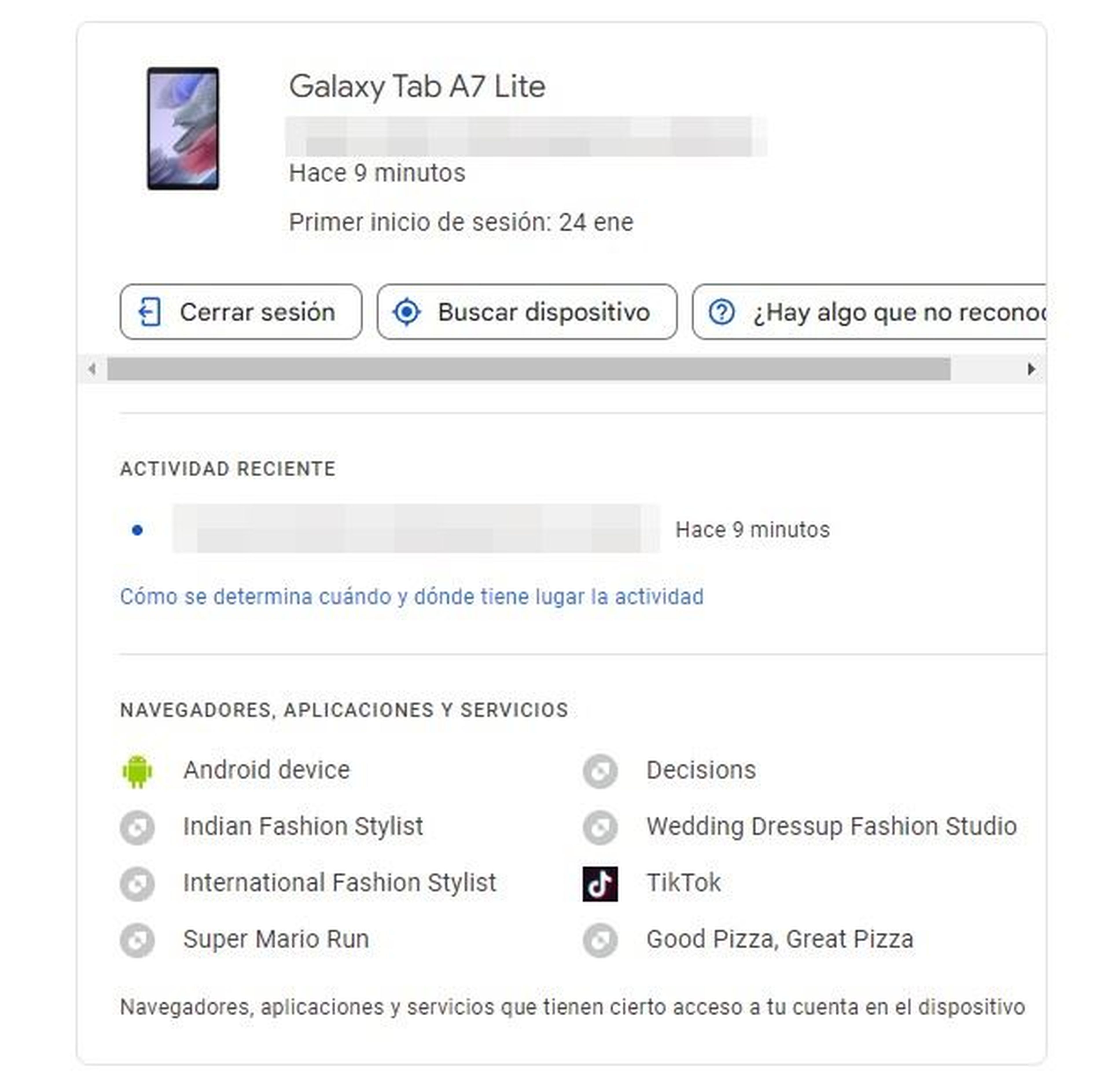
How to log out of Gmail on mobile
Keep in mind that when you log out of your mobile, it disappears from all applications on the device. Therefore, you log out of all Google products, such as Google Maps or YouTube, and other apps that are also activated through the Google account.
On your smartphone or tablet, enter Settings. Look for the section Accounts. Tap on the Google account and select one, if you have multiple. At the top right, click Further or the icon with the three vertical dots, and choose Remove account.
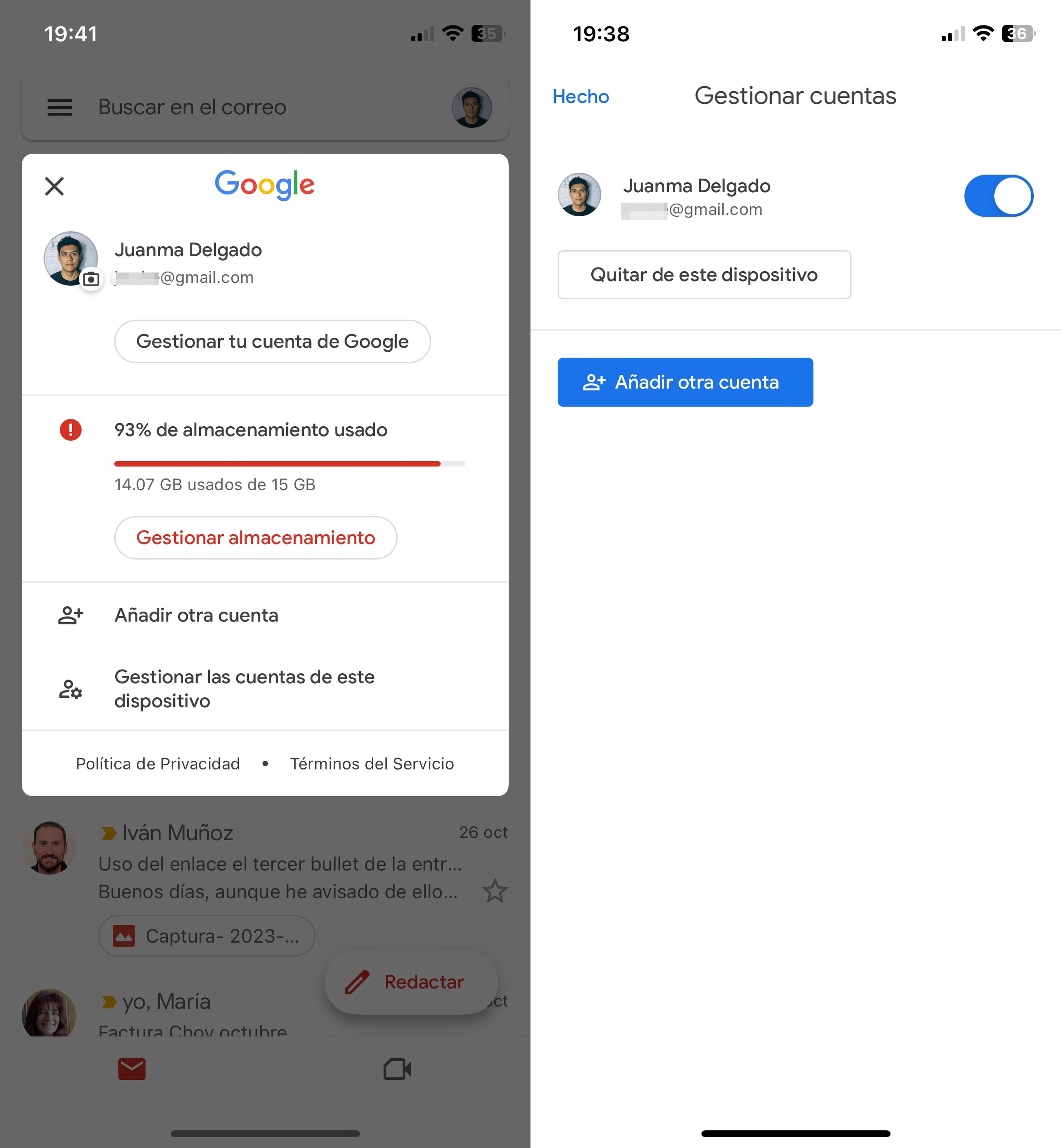
The procedure on an Apple device is similar to Android, but with slight changes. As we have commented, at sign out of Gmail You sign out of all Google products, such as Maps or YouTube, and other apps that are also activated through your Google account.
Open the application Gmail. Tap your profile photo in the top right corner, then tap Manage accounts on this device. Choose Remove from this device and confirm.



