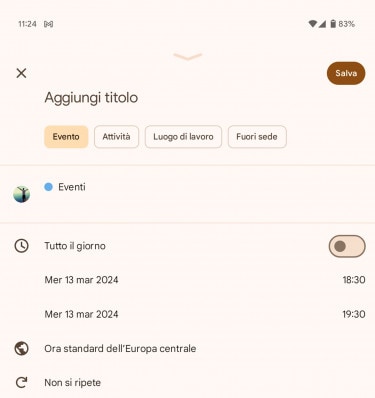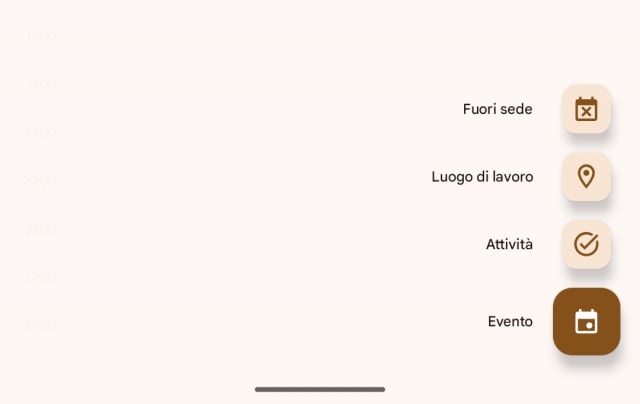Google Calendar on Android gets versatile new options: here’s what they’re for
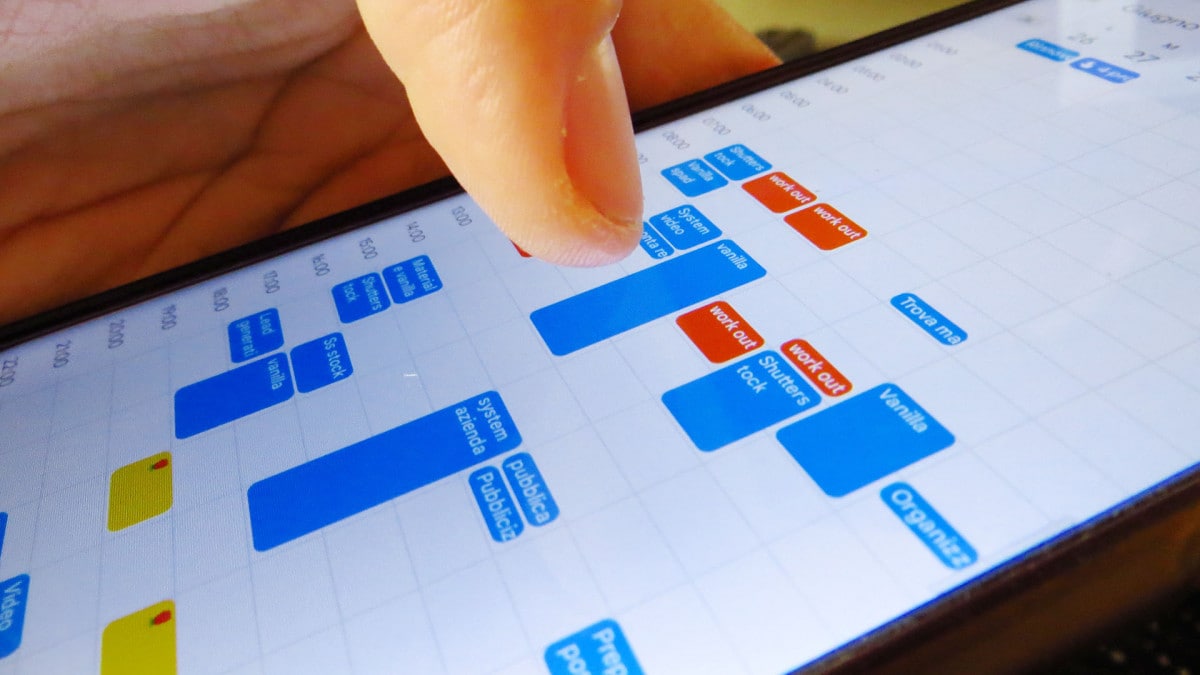
Here comes a handy piece of news for Google Calendar, and in particular for its Android app. The well-known platform for managing events and your agenda receives new options for creating activities and events.
As you can see from them screenshot in gallerythe Google Calendar Android app has received new options for quickly creating events and tasks directly in the event creation panelthe one that opens by selecting any free place in the Google calendar.
The new options consist of small labels located just below the main title, which you can select to create events or activity in Calendar. We remind you that the events refer to appointments or meetings in the Google calendar, while the tasks refer to Google Tasksincreasingly integrated into Calendar.
Previously, however, it was possible to create different types of events only from quick create button (which you see in the second image in the gallery) which we find at the bottom right of the main interface of Google Calendar.
In addition to these two options, there are also options in the panel for creating events or tasks in Google Calendar new labels which allow you to set a period of stay Offsite or of change of workplace. However, these two additional options are available exclusively for Google Workspace accounts.
The new features we have just seen are currently being distributed via server Also in Italy. To have them you should update the Calendar Android app to at least version 2024.07.0-608174112. Below you will find the direct button to check if you need to update it.
Download from Play Store